Real-Time Travel Spend Controls: See Who's Booking What Before It Hits Your Budget

Your field supervisor books 12 hotel rooms for a job. Finance finds out three weeks later when the bill arrives, and it's $4,000 over budget because no one enforced the per diem limit.
Traditional booking systems show you the damage report after the money's gone. Your Houston crew booked rooms at $210 per night when the approved rate was $150. That's $1,800 you can't get back, and you have no idea if it's happening on other job sites.
Real-time spend controls flip this script. Now you set spending limits that are enforced at booking and require approvals for anything over budget. Tag every dollar to the right project code before the charge posts. When you see spending before it happens, violations become impossible instead of inevitable.
The Problem: Finding Budget Violations After Checkout
Month-end reconciliation reveals problems you can't fix.
Finance teams waste hours reconciling scattered bookings across multiple credit cards. Operations managers get blamed for violations they never saw coming. Budget forecasts become guesswork when upcoming expenses stay invisible until charges appear.
By the time Finance spots the overage, the crew has checked out. The charge is posted. The money is gone.
Without seeing spending before it happens, budget management becomes damage control instead of prevention. You need visibility into bookings as they're made, not after checkout.
Enforce Spending Limits During Booking
Set your crew to a $150-per-night limit. When someone tries to book the $250 downtown hotel, the system shows only compliant options. The expensive property never appears during search. No policy violations are possible because out-of-policy options stay hidden.
For exceptions that need approval, the request routes immediately to the operations manager. Your foreman tries to book five rooms at $200 per night. The system sends the request with a required business justification. The manager reviews and approves the weekend extension in under two minutes from their phone.
Apply different limits based on job role, location, or even a flat rate.
- Flat rates for simple control everywhere.
- Tiered rates bump up when nothing's available at the lower price or for different job levels.
- Location limits when your crews work in drastically different markets.
In-policy bookings go through instantly. Only exceptions require approval. Your crew doesn't wait for permission to book a $145 room when the limit is $150. Your superintendent gets their $200 limit while crew members stay at $150. Prevention controls protect budgets without slowing down the job.
See All Pending Bookings Before Charges Post
Real-time dashboards show every booking across your company before money leaves the account.
- Finance managers check the dashboard Monday and see all projected trips and costs for the week.
- Ops managers get instant notifications only when someone asks for an over-budget booking.
- Executives review spending trends across all active jobs without waiting for month-end reports.
Your pipeline job shows $8,000 in pending bookings for next week, but you only have $6,500 left in the budget. Adjust the bookings before the charges post.
Dashboard visibility changes budget management from reactive scrambling to preventive control. Finance receives an alert when weekly travel spend for a project jumps 40% above normal. Review the spike and course-correct before small problems become budget disasters.
Role-based controls give different team members different spending authority. Manager visibility into all requests before confirmation creates an audit trail. Booking outside policy with reason codes helps spot patterns—maybe you need to adjust your Chicago rates because rooms at the lower price don't exist.
Tag Every Booking to Track Project Costs Automatically
With Engine, you use custom fields to tag every booking with a job code, client name, and department ID at the point of booking. Those tags flow through from booking to invoicing with no manual categorization required.
Your Pipeline Expansion project has a $50,000 travel budget. Every booking tagged to that job code shows up in the real-time project dashboard. Halfway through the project, you see you've spent $32,000 with three months left. That's your sign to adjust rate limits or booking frequency before the budget blows.
Accounting teams get pre-tagged data ready for their ERP system. Filter and export reports by any tag for instant project cost visibility. You know exactly where travel dollars go by project, not by scrambling through receipts during month-end close.
The alternative? Finance spending hours monthly manually allocating travel costs across multiple project budgets, increasing the chance of miscategorization that makes project profitability reports wrong.

Take Control Before the Money's Gone
You either control travel spend when bookings happen, or you spend month-end explaining overruns you discovered too late to fix.
Engine enforces travel policies at checkout, not after violations occur. Set spending caps and the platform shows only compliant options during booking. Custom fields tag every trip to the right project automatically. One dashboard shows all pending bookings before charges post—and without extra work.
- Crews book within policy because those are the only options they see
- Finance gets data with costs already allocated to the right projects
- Operations managers receive notifications only when exceptions require attention
Real-time visibility is the difference between managing your budget and reacting to it.
Ready to stop discovering budget overruns after the money's gone? Create your Engine account and see all your travel spend in one place.
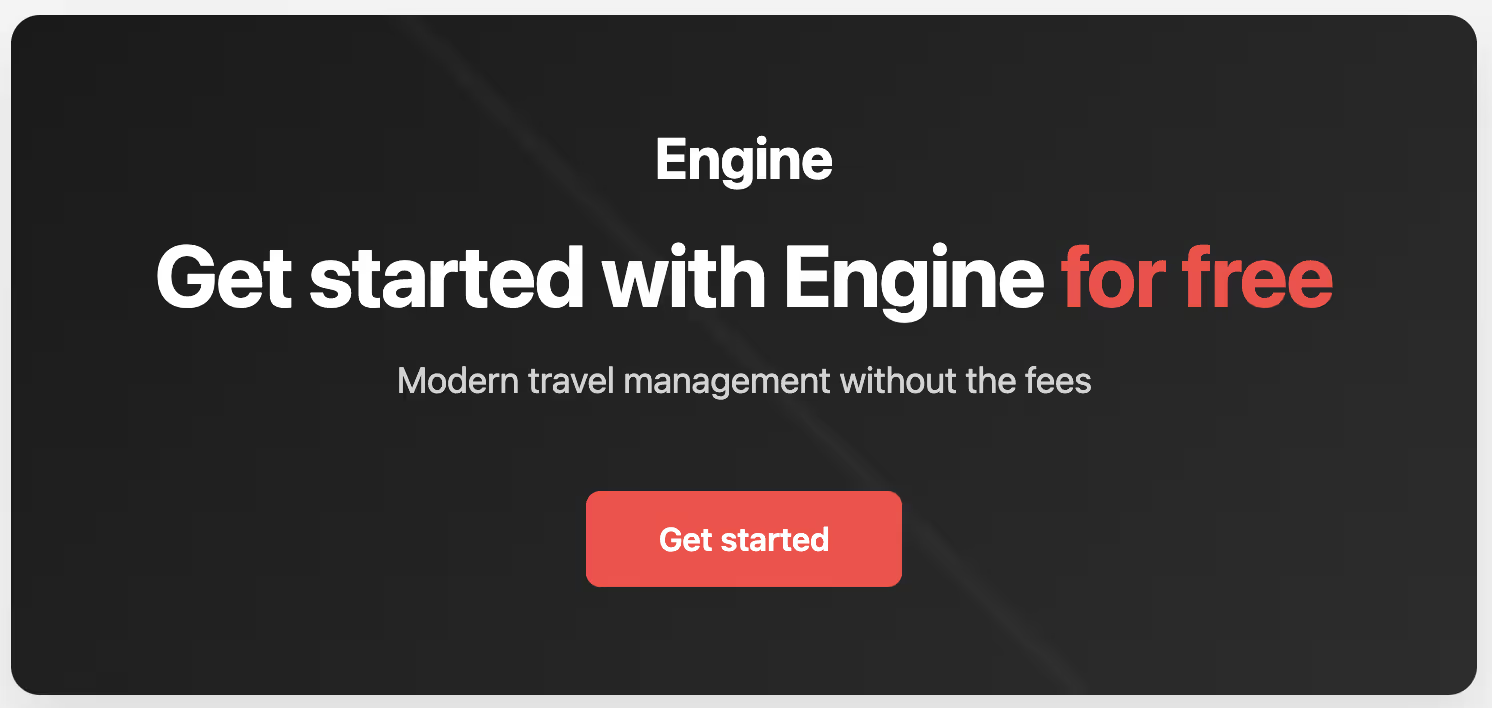
Frequently Asked Questions
Can I set different spending limits for different crew members?
Yes. Apply different travel policies based on roles—your superintendent might have a $200 per night limit while crew members stay at $150. Engine lets you define spending rules by job, vendor, date, and amount for control that matches how your projects work.
What happens when someone tries to book outside our approved per diem rates?
The system shows only compliant options during search. Out-of-policy properties never appear. If you allow booking outside policy for exceptions, the request routes to their manager for approval with a required business justification. Every exception creates an audit trail with reason codes, helping you spot patterns like whether certain locations need rate adjustments.
How do custom fields work if I have multiple active projects?
You configure custom fields once in company settings, and they apply to every booking across all projects. Every booking gets tagged with job codes, client names, or department IDs at the point of booking. Those tags flow through to invoices and reports with no manual categorization required.





.jpg)







.avif)









.avif)
![What is an OBT? [+ Why They Matter]](https://cdn.prod.website-files.com/66a41388b1be9ba182f1e80c/66f97c4190ac5e26bea90c05_66a41388b1be9ba182f1efc0_online-booking-tool.avif)
.avif)


