Streamlining Your Travel Approval System for Blue-Collar Crews

Your crew is standing on a job site in Bakersfield. The weather moved the pour up by three days. They need hotel rooms tonight.
The approval request you submitted this morning is sitting in someone's inbox.
By 7 PM, when approval finally comes through, every hotel near the site is sold out. Your crew drives an hour home, then an hour back tomorrow morning, arriving late, pushing your timeline.
You're stuck with scattered bookings at premium rates. That approval delay just cost you half a day of productivity, $800 in rush bookings, and credibility with your client.
Traditional travel approval systems don't understand that project timelines shift based on weather and site conditions, not approval schedules. Here's how to build an approval system that moves as fast as your crews do.
Why Standard Approval Workflows Fail for Crews
Traditional approval systems assume predictable, individual travel. Crew travel operates on project timelines, not calendar invites.
What Breaks in Traditional Systems
When you can't book fast enough, crews sleep in their trucks or pay out of pocket. Projects fall behind schedule. Your best contractors start taking jobs with companies that don't make travel a hassle.
- Multi-layer approvals take 2-3 days when crews need rooms tonight.
- Manual receipt collection from contractors who don't use expense software.
- No way to track costs by project when one crew works across five job sites.
- Policy violations get caught weeks after checkout instead of blocked at booking.
The Cost: Every approval step that works for corporate travelers becomes a roadblock for field operations.
Approve Exceptions Only, Not Routine Bookings
Your managers are clicking "approve" 73 times weekly on hotels they can't evaluate.
Stop requiring approval for:
- Hotel bookings within established per diem rates near active job sites
- Modifications to existing approved travel when project timelines shift
- Routine crew accommodations that match historical spending patterns
- Preferred hotels your company already uses regularly
Require approval only for:
- Bookings that exceed rate limits you've set by geography and project type
- New hotels that aren't in your preferred network or located far from job sites
- Travel requests without valid project codes or cost centers
- Unusually long stays or large group bookings outside normal crew size
When managers approve routine bookings, they waste 3-5 hours weekly clicking "approve" on hotel stays they can't evaluate. Meanwhile, the approvals that need real judgment (like a $400/night hotel in a rural market) get buried in the noise.
Set Limits That Match What Crews Need
Your electrical crew traveling to industrial sites has different accommodation needs than your office installation team.
Set limits that match what your crews need: cap rates by market, adjust for short jobs vs. long projects, and decide what you review yourself vs. what the system handles automatically.
Block Bad Bookings Before They Happen
The best approval happens before anyone clicks "book."
Stop catching policy violations after checkout. Prevent them at search.
Rate limits by geography: Set different limits for different markets. Your crews working in rural areas shouldn't have the same rate caps as teams in downtown Chicago.
Set tiered rates that show cheaper options first, then bump up to higher tiers only if nothing's available at the lower rate.
Engine builds these rate controls directly into the booking flow. Set a $150 base rate and a $200 fallback rate. Your crews see compliant options first, with automatic escalation only when needed.
Required fields before search: Make project codes mandatory before search results even load.
No project code = no search results = no booking without proper cost allocation.
This prevents the "book now, figure out billing later" problem that kills accurate project costing.
Preferred hotel networks: Auto-filter search results to show only your pre-approved hotels near job sites. Crews see compliant options first.
If they need something else, they can request it—but the system defaults to what you've already vetted and negotiated rates with.
Book-outside-policy toggles: Allow exceptions when needed (Hawaii rates are crazy, emergency job site changes) but require reason codes.
The manager gets notification, can approve with one click, and you have documentation for why the spend was justified.
These prevent receipt chasing three weeks after checkout. Budget overruns that surface during month-end close. Policy violations because field workers didn't know the limits.
Give Crews Fast Booking Changes Without Approval Delays
Project timelines shift constantly.
Your approval system needs built-in flexibility that protects budgets and keeps crews productive.
Why Speed Matters for Crew Morale
Weather delays your concrete pour by a week. Your crew shouldn't waste time on the phone rescheduling 12 hotel rooms or waiting two days for manager approval to extend their stay.
When booking changes take days instead of minutes, you lose good contractors. They remember the companies where travel admin doesn't get in the way of doing work.
Build Change Management Into Original Approval
- Approve flexible rate options upfront that allow free modifications
- Automatic re-approval for extensions within original rate limits and project parameters
- One-click modifications for timing shifts when there's no cost impact
- Escalation only when changes exceed initial budget thresholds
Common Crew Travel Changes
- Weather delay extends 10-room booking by four days
- Equipment failure cancels this week's installation, pushes crew travel to next month
- Client adds scope, requiring crew to stay two extra weeks
Engine's Flex Pro subscription covers your entire company—$2,000 annually for unlimited modifications and cancellations across all bookings. When timelines shift, your crews modify their stays directly without approval delays. You get refunds even when hotels don't offer them.
The Cost: Non-refundable bookings seem cheaper until weather pushes your pour by a week and you're paying for unused rooms plus rush bookings. Factor modification flexibility into your approval criteria from the start.
Tag Every Booking to a Project Before You Search
Your approval system doesn't just control if bookings happen. It also captures where costs land.
Approve and tag in one step so finance doesn't chase project codes later.
Real job costing requires you to tag travel expenses to specific projects at booking, not reconciled weeks later from credit card statements.
Why Project-Level Tracking Matters
When you're bidding on the next job, you need accurate data on what the last one cost. Traditional approval workflows track spending by month or department.
You need to track by project and phase so you can bill clients accurately and estimate future jobs correctly.
Without project tagging at booking, you're guessing on bid estimates. You underbid jobs because you don't know your crews spent $18,000 on hotels last time, or you overbid and lose contracts.
Engine builds project-code tagging directly into your booking. Your crews tag each booking to a project code during checkout.
What This Enables
- Accurate bid estimates based on historical project costs, including travel
- Client billing that includes itemized travel expenses by job
- Early warning when project travel costs track above estimate
Don't split your approval system from your cost tracking—they're the same job. Capture the data you need for project accounting at the moment of approval.
Track What Matters: Speed and Budget Impact
The right metrics tell you if your approval workflow helps operations or hurts them.
Track outcomes, not just process compliance using these metrics:
Speed Metrics:
- Time from booking request to approval (target: under 2 hours for routine requests)
- Percentage of bookings requiring manager intervention vs. auto-approved
Cost Metrics:
- Policy compliance rate (bookings within established limits)
- Average cost per night by project type and geography
- Money saved through automated policy enforcement vs. money lost to change fees
Operations Metrics:
- Project manager time spent on travel administration per week
- Crew satisfaction with booking process (survey quarterly)
Approval chain completion rates measure process adherence, not business outcomes. Your finance team doesn't care that 97% of bookings went through the approval chain if those approvals added two days to every booking and cost you rush fees.
When you measure what matters, you spot problems before they kill profitability.
Move From Approval Chaos to Auto-Approval in 30 Days
Your travel approval system should make project work easier, not harder. Here's how to move from manual chaos to auto-approval:
Week 1: Pull last quarter's hotel costs by project. Calculate average spend for each market where you operate.
Separate your routine bookings (the 80% that fall within or near average) from exceptions (the 20% that spike significantly higher). Set rate limits at 10% above average for each market—this auto-approves normal patterns while flagging genuine outliers for review.
Week 2: Define who approves what. Small bookings under your rate limit? Auto-approve. Large group bookings or out-of-policy requests? Route to operations or finance.
Weeks 3-4: Set up your automated travel system with rate controls, mandatory project codes, and approval workflows. Engine handles this setup without IT support—upload your policies, import your team, and you're live.
Ready to stop waiting on approvals and start booking crews fast? See how Engine automates travel approvals for project-based teams.
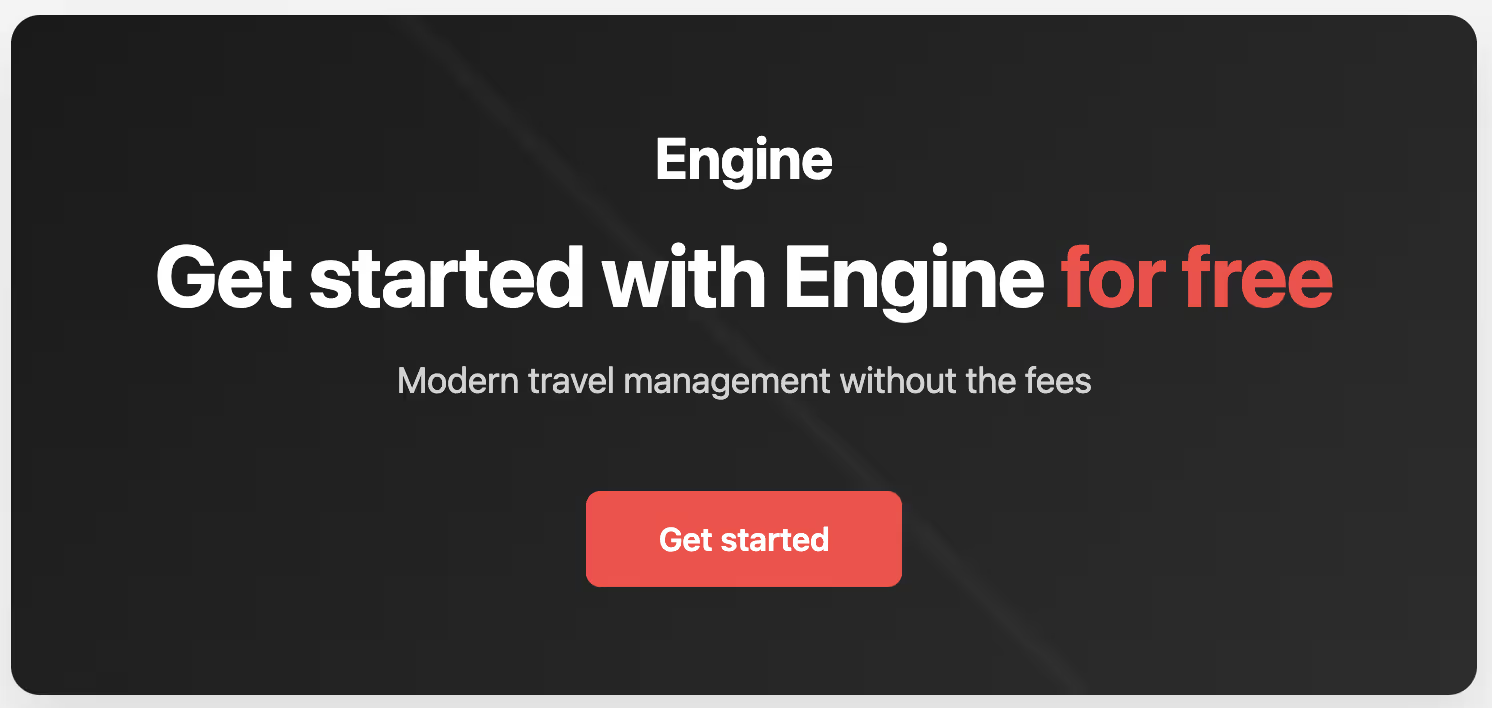
FAQs
How do automated approval systems handle emergency or last-minute crew travel?
Modern systems use tiered rate controls that automatically escalate when cheaper options sell out—no approval delays required. For true emergencies, book-outside-policy toggles let managers approve exceptions with one click while documenting the reason.
What level of IT support is needed to implement a travel approval system?
None. Setup takes 3-4 weeks through an admin dashboard: upload policies via CSV, set rate limits by market, and set up approval rules—no coding or technical staff required.
Can companies transition from manual approvals without disrupting active projects?
Start with a 30-day pilot on one project team while keeping your old system running in parallel. Measure approval speed and policy compliance, then roll out company-wide once you've validated the workflow works for your operations.




.jpg)

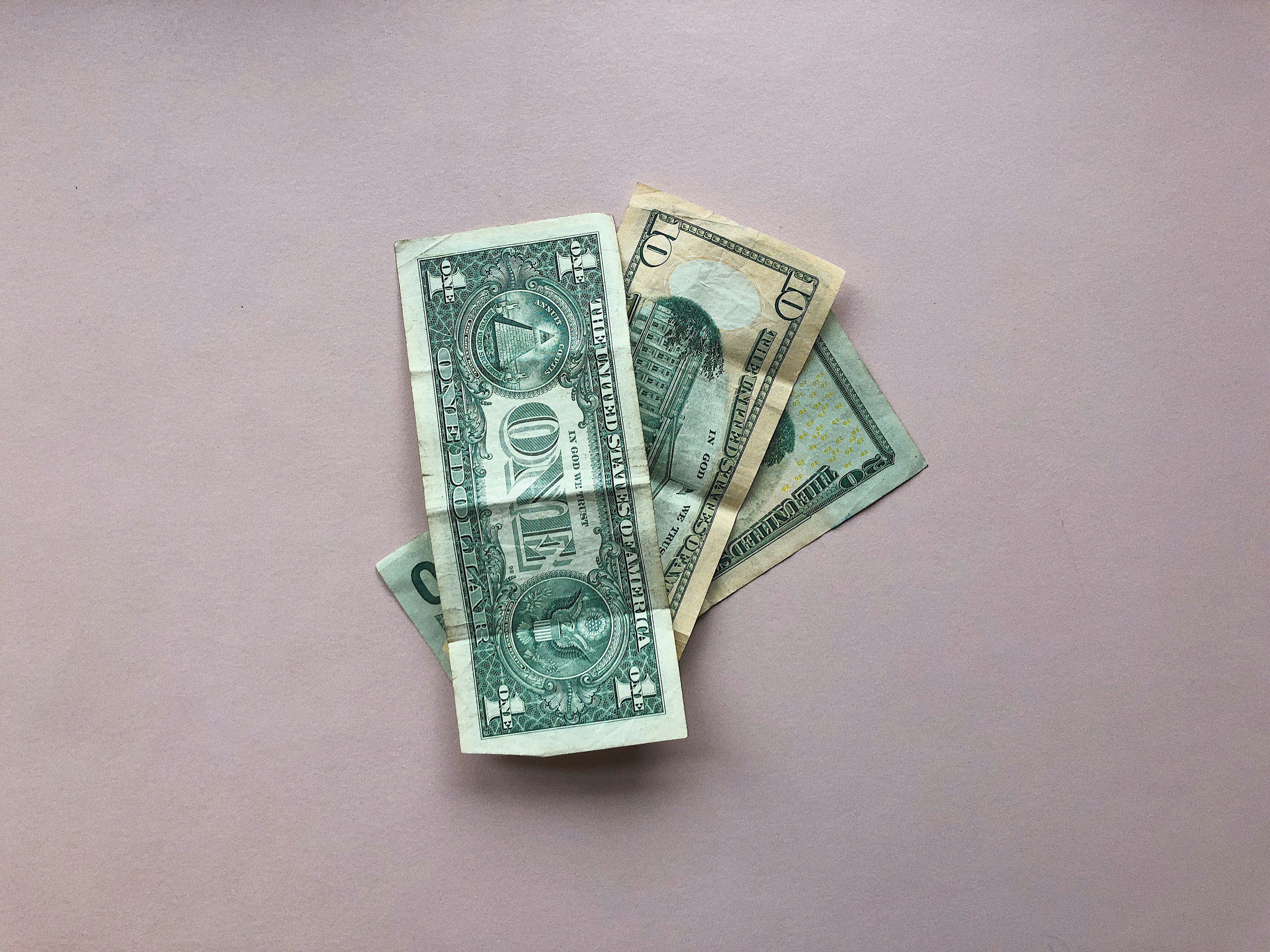



.jpg)




.jpg)






.jpg)









.avif)



