Expense Approval Process: A Step-by-Step Guide For Crew-Based Travel

Your Riverside bridge crew finally gets the green light, only for the city to push the permit back a week. Rooms are already booked on personal cards, airline change fees pile up, and every contractor swears they emailed receipts you can't find.
While you chase paperwork, excavators sit idle, and the schedule slips another day. If that sounds familiar, you're not alone. Slow, spreadsheet-driven approvals leave blue-collar teams waiting on cash and projects bleeding money for weeks.
You deserve a workflow built for crews, not consultants, one that handles chaos without slowing the job. Here's how to build an expense approval process that works for real field operations.
Map Your Current Crew Travel Mess
Before you fix anything, track where you're bleeding time and money. You're probably spending 8-12 hours weekly on booking and receipt collection when you should be coordinating work.
Track these areas to understand where you're bleeding time and money:
- Time: Log weekly hours on booking versus coordination. If it's more than 2 hours for every 20-person crew, you're drowning in administration instead of managing operations.
- Bottlenecks: Group bookings that take three phone calls because consumer platforms can't handle 12+ rooms. Last-minute changes that cost money on non-refundable bookings. Receipt hunting that delays month-end reports.
- Billing: Contractors forced to use personal credit cards for company travel because your corporate cards don't work with consumer booking platforms. Slow reimbursement cycles that strain cash flow and damage relationships with good contractors.
- Delays: Money lost to non-refundable bookings when weather, permits, or equipment failures shift timelines.
The real cost is the time you spend managing travel chaos instead of managing projects. Engine handles crew bookings that consumer platforms can't, eliminating the phone tag with hotel managers and scattered reservation systems that waste your coordination time.
Build Approval Levels That Match Job Site Reality
Here's the thing about expense approvals: most systems assume your crews work like office consultants with predictable schedules and corporate credit cards. They don't. Your concrete crew doesn't check email at 3 PM when the pump breaks down; they need rooms, fast.
Emergency Tier
Equipment failures, weather delays, and safety issues need immediate crew manager approval. Set spending limits high enough that field supervisors can book crews without waiting for home office approval. When a concrete pump breaks down and your crew needs rooms for an extra two days, authorization shouldn't take longer than the actual booking.
Standard Tier
Regular lodging within budget parameters gets automated approval. Set daily rate caps by region that reflect actual market rates.
Extended Tier
Timeline changes beyond two weeks also require project manager approval. This protects against scope creep while giving field operations flexibility to handle normal project adjustments. Include override authority for emergency situations.
Contractor Tier
Separate 1099 workflow with different spending limits and reimbursement cycles. Independent contractors often have different financial situations and need faster payment cycles than your direct employees.
Implementation and Job Site Considerations
Create an approval matrix showing who can approve what amounts in different situations. Set timeline triggers that escalate approvals automatically after certain periods. Include location limits and crew size multipliers—hotel rates in downtown Phoenix differ from rates near a remote wind farm in Kansas.
Engine's custom fields let you tag bookings with job codes, crew types, and project phases so approvals route automatically to the right people. FlexPro coverage protects your budget when project timelines inevitably shift, eliminating the choice between losing money on non-refundable bookings or disrupting project flow.
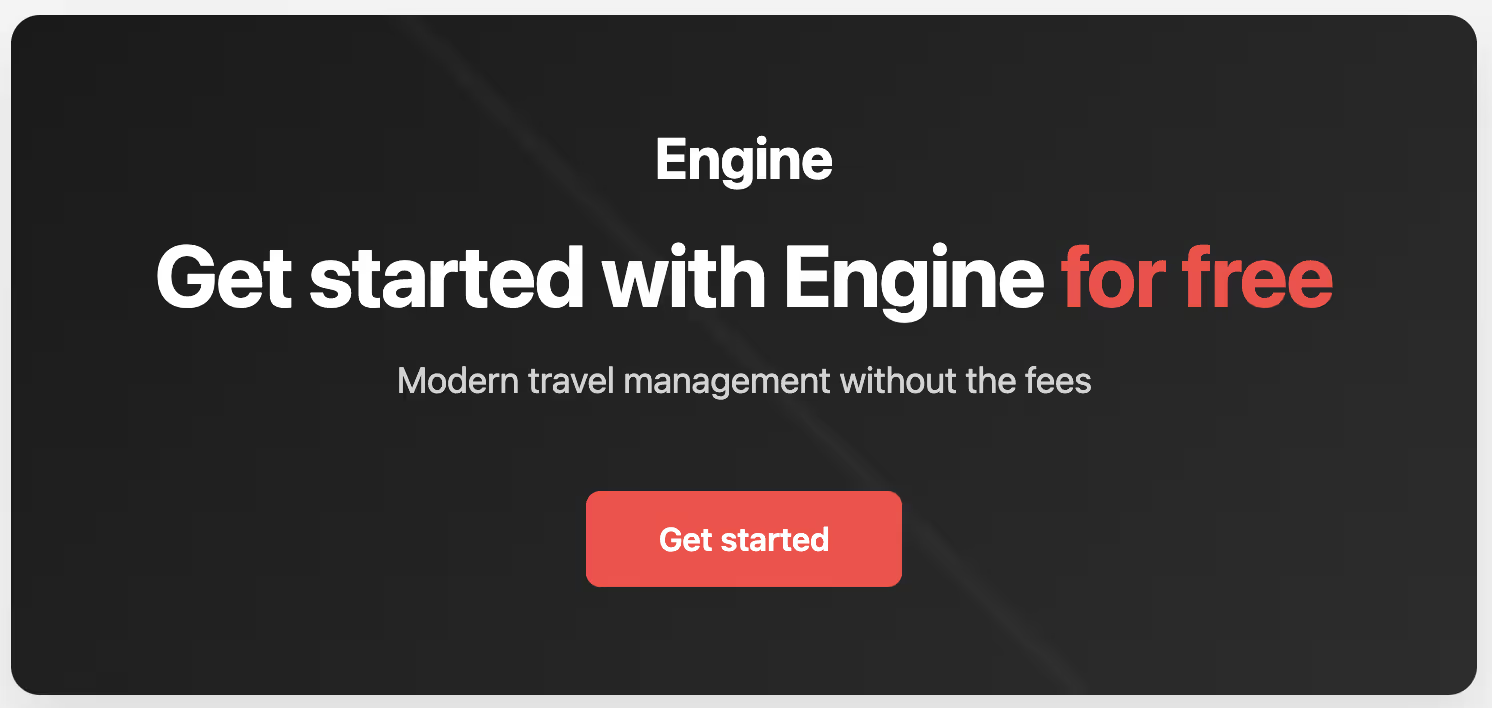
Automate Routine Bookings Without Losing Control
The goal is to reduce administrative burden while maintaining operational oversight. Build automation that works like reliable equipment: handles routine tasks automatically and alerts you to problems.
Set Auto-Approval Rules
Standard rates by region, pre-approved vendors, crew rotations. Automatic approvals for installation teams that always need rooms near specific customer sites.
Configure Exception Alerts
Flag unusual patterns like multiple bookings for the same person, spending over regional averages, or bookings outside normal project areas.
Create Implementation Framework
Location limits reflecting real market conditions. Vendor lists based on hotels crews use. Booking templates for routine crew rotations.
Establish Crew-Specific Triggers
Group booking thresholds that trigger special handling. Extended stays beyond normal project duration need different approval levels.
Track Expenses by Job Site and Project
You know that sinking feeling when finance asks which project that $2,400 hotel bill belongs to, and you're staring at three active job sites? Project-based work creates dozens of transactions that need to find their way home to the right cost center.
Your expense approval process should connect every booking to specific job codes so you can track costs where they happen.
Job-Based Tracking
Tag every booking with job numbers that match your project management software. Track accommodations by location, project phase, and crew type. This eliminates the month-end nightmare of allocating scattered travel expenses across multiple active projects.
You need job codes that match your existing PM software rather than inventing new systems. Make project tagging mandatory for all bookings—no exceptions. Set up budget alerts that warn you when project travel costs approach limits before they blow the budget.
Visibility and Intelligence
Focus on these areas:
- Real-time visibility: Dashboard views showing where crews are located, what accommodations cost by project, and how timeline changes affect travel budgets
- Cost intelligence: Compare job site efficiency across projects, track which contractors handle logistics effectively, analyze accommodation costs by location and season for better future budgeting
With proper tracking, you can see which projects run efficiently, which locations cost more than expected, and which contractors need support with logistics.
Handle Contractor and Crew-Specific Approval Needs
Different worker types need different expense workflows. Your approval process should reflect how contractors and crews operate in the field.
Contractor Protocols
Create separate 1099 processes that accommodate independent contractors' cash flow needs. Set up direct billing accounts that eliminate personal credit card usage. Establish clear expense limits and approval chains that respect contractors' autonomy while protecting project budgets.
Implementation
Build direct billing relationships that let contractors book accommodations without personal financial exposure. Create separate approval chains for contractor expenses with faster reimbursement cycles. Set expense limits that reflect project requirements rather than corporate travel policies designed for office workers.
Handle group approvals efficiently without requiring individual authorization for every crew member. Create rotation scheduling templates for predictable crew movements. Establish emergency accommodation protocols for equipment failures and weather delays.
Provide quick reimbursement for legitimate out-of-pocket expenses and ensure field-friendly payment methods that work in remote locations.
Match your expense process to how people work rather than forcing field operations into office-worker systems. Contractors need financial flexibility and fast payment. Crews need group handling and emergency protocols.
Engine handles group bookings that eliminate credit card authorization chaos for crews. Direct billing means your people don't front costs for company travel.
Monitor and Improve Your Operations-Focused Process
Track metrics that reflect operational efficiency, not just cost control. The goal is better project coordination, not perfect expense management.
Key Performance Indicators
Focus on these areas:
- Measure coordination hours, not just travel cost reduction
- Track how often you can adjust bookings without financial penalty
- Monitor accommodation quality and booking process ease
- Measure payment cycles and satisfaction scores
Track coordination time before and after process improvements. Monitor accommodation change fees and non-refundable losses. Survey crews about accommodation quality and booking ease.
Optimization Areas
Identify patterns in job site accommodation needs, adjust seasonal booking templates based on project patterns, and improve emergency response protocols based on real equipment failure and weather delay experiences.
Use data for better cost predictability in project bidding and enhanced vendor negotiations with accurate usage data.
Monitor your system to ensure it supports operations rather than creating new administrative burdens.
Engine provides consolidated reporting that shows real operational intelligence, not just expense summaries. This data improves project coordination and vendor negotiations.
Get Back To Work with Engine
Your expense approval process should handle travel logistics automatically so you can focus on coordinating work instead of chasing receipts and hunting down contractors for reimbursements.
Your crews need accommodations near job sites, your contractors need cash flow that doesn't drain their resources, and you need time to coordinate work instead of managing expense reports.
Engine handles the travel logistics automatically with features like custom job code tagging, FlexPro cancellation protection, and direct billing —letting you focus on the work that matters.
Ready to stop chasing receipts and start coordinating projects? See how Engine streamlines expense approvals for crew-based travel.
Frequently Asked Questions
What happens if our crew manager isn't available to approve emergency expenses?
Build backup approval authority into your system with designated alternates for each approval tier. Your approval matrix should include secondary approvers who can step in when the primary decision-maker is unavailable, ensuring crews never get stuck paying out-of-pocket during genuine emergencies.
How do we handle expense approvals when crews work in areas with poor cell service?
Set up offline approval protocols that allow field supervisors to authorize expenses within preset limits when connectivity is spotty. The system should sync approvals automatically once connection returns, while maintaining audit trails for compliance without delaying critical crew accommodations.
Can we integrate our expense approval workflow with existing accounting software?
Most modern expense platforms offer API connections that sync approved expenses directly with popular accounting systems like QuickBooks or Sage. This eliminates double data entry and ensures approved travel costs flow automatically into your project accounting without manual reconciliation steps.


.jpg)

.jpg)



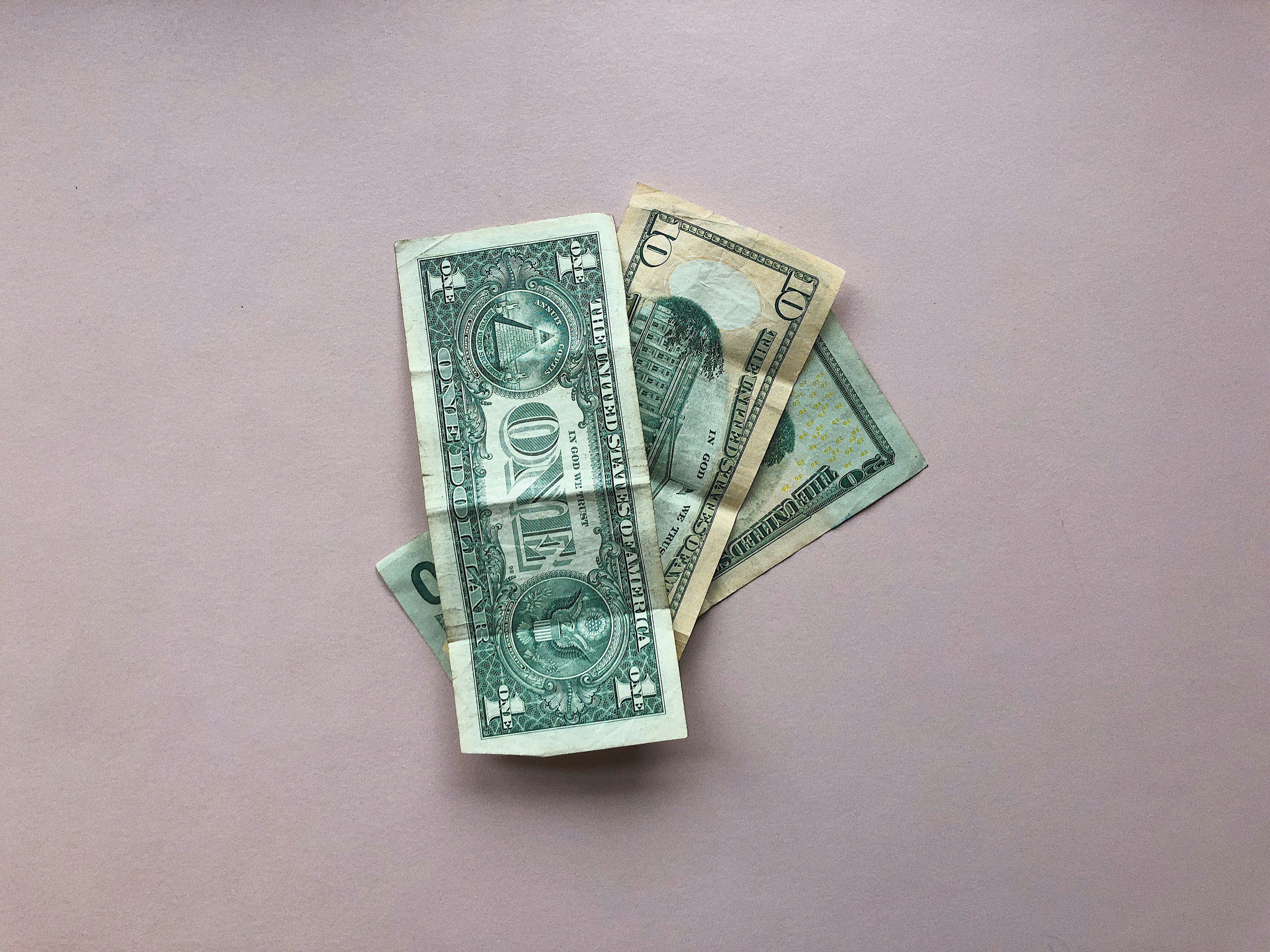


.avif)
.jpg)






.avif)














