Best Practices for Setting Up Travel Policy Approvals

Why Approvals Matter More Than Ever
Travel budgets are tightening with travel incidence dropping five percentage points to 31% from 2024, and compliance expectations are rising. Yet too much friction in your approvals process can slow travelers down and frustrate teams trying to stay compliant. The key is balance: giving approvers the right visibility without overcomplicating every booking decision.
A smart approvals framework keeps travel spend in check while empowering employees to move quickly when it matters most. Here’s how to set it up right and how Engine makes it effortless.
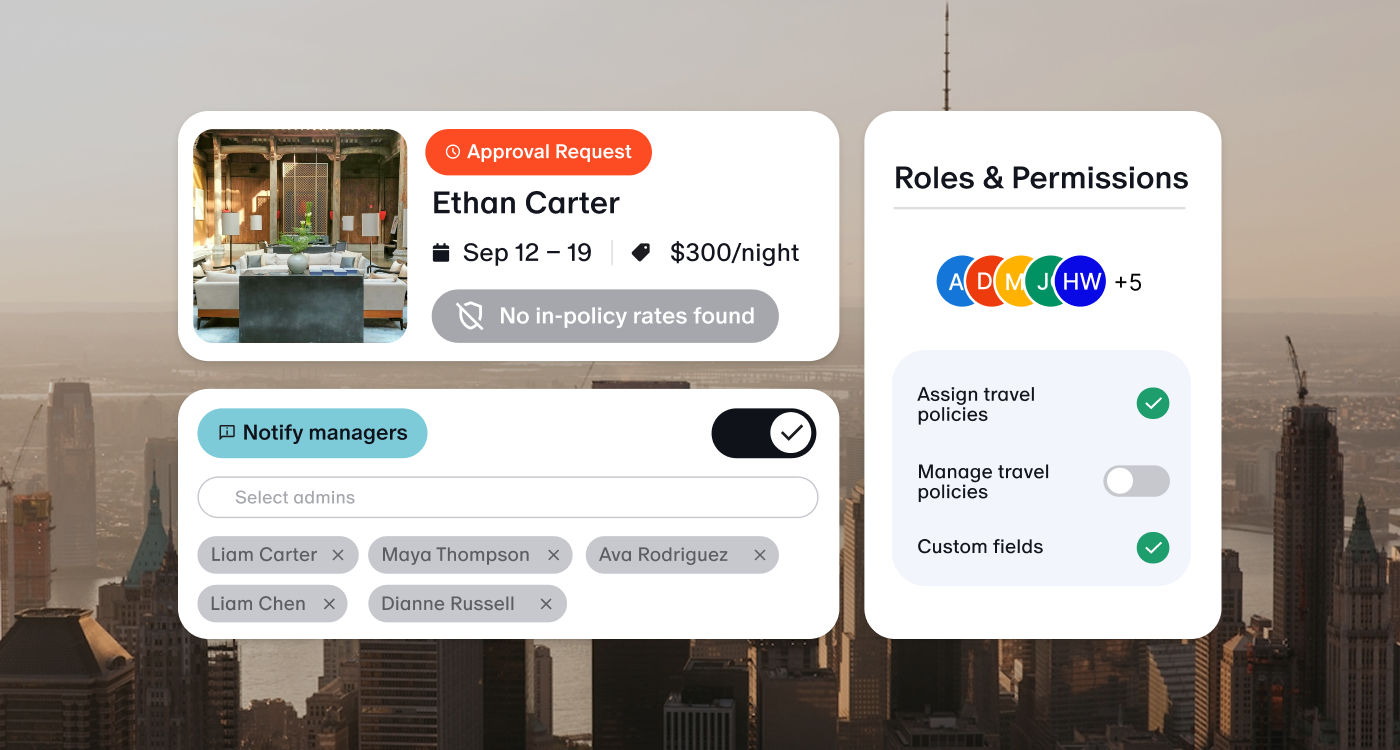
1. Define Clear Approval Triggers
- Start with clarity. Determine exactly which scenarios require approval like out-of-policy bookings, premium room upgrades, or last-minute trips. Assign approvers thoughtfully, typically department heads or travel administrators who understand both budget priorities and traveler needs.
- The simpler your rules, the better. Engine Approvals helps employees make compliant choices without hesitation because the approval criteria are automatically visible in your travel policy.
2. Build Speed into your Approvals Workflow
- An approval process is only as effective as its workflow. Choose communication channels that reach approvers fast—email, text, or in-app alerts work best. Establish clear response deadlines, such as 24 hours or “by end of day” for same-day bookings, to prevent travel delays.
- Encourage approvers to document reasons for declines so travelers can make quick adjustments. Transparency creates trust and reduces back-and-forth messages that slow down business travel.
3. Automate and Track with Engine
- With Engine’s Approvals feature, managing out-of-policy bookings is easier than ever. Admins can set up workflows directly within travel policies, assign approvers, and configure notifications, all from one dashboard.
- Approvers receive instant alerts via email or text when a traveler submits a request, and can approve or decline in just a few clicks. Requests automatically expire after 24 hours or by the end of the same-day booking window, ensuring quick decisions and clean compliance.
4. Design for the Traveler Experience
- Engine also keeps things simple for travelers. When a booking requires approval, employees see a clear “Request approval” prompt instead of a checkout option. Once approved, Engine automatically completes the booking at the latest available rate—no manual follow-up required.
- The result? Less coordination, fewer delays, and more confidence that every trip meets policy standards.
Smarter Approvals, Happier Travelers
When approvals work seamlessly, travel planning feels effortless—for both admins and employees. With Engine, your company can stay compliant without compromising speed or simplicity.
If you’re an Engine Admin, set up your approval workflows today and experience how Engine turns travel policy management into a frictionless process that works in real time. Not yet an Engine member? Sign up today.





.avif)
.avif)
.avif)


