Kill Manual Manufacturing Travel Expenses With AP Automation
.jpg)
Your finance manager just wasted 36 hours hunting down $27K in missing hotel receipts. Meanwhile, equipment is sitting idle at the customer site because the project is over budget; travel costs from last month still haven't been assigned to the right job numbers.
Month-end close is three days late. Again.
Manufacturing finance teams lose hours every week chasing technician receipts, manually matching card charges to projects, and fixing errors after the money is already gone. Your current system is a black hole of receipts. You're losing visibility into costs until it's too late to fix anything.
Get one consolidated monthly invoice instead of dozens of scattered receipts. Tag every booking to a job code automatically. Protect budgets with FlexPro cancellation coverage when equipment schedules shift. Send spend data straight into your ERP so project managers see costs building in real time.
Here's how to make that change.
Manual Travel Reconciliation Destroys Project Profitability
Manufacturing travel creates reconciliation nightmares because of how field work runs. Technicians move between customer sites constantly, creating bookings that Finance tracks by hand.
Every hotel charge needs an equipment project code for accurate job costing. When technicians use their personal cards, you get slow reimbursements and cash flow problems. The reimbursement headache drains working capital.
The specific costs hit you in these ways:
- Month-end close extends days beyond deadline because receipts are scattered across technician email accounts.
- Customer billing audits force finance to recreate expense documentation from filed reports.
- Project managers make decisions using old data. By the time travel costs show up, the overrun has already happened.
Your AP staff spends all their time keying in data and chasing receipts instead of analyzing actual costs. The sheer volume makes manual cleanup impossible.
Step 1: Auto-Tag Every Trip to the Right Project at Booking
Stop coding expenses after the trip. Catch them while your technician is still sitting at the job site picking a hotel.
Engine builds project-code tagging right into the booking flow. The system blocks any booking without a job code.
Technicians pick the job number from a dropdown menu when they book. That code tags the booking instantly and follows it everywhere: receipts, folios, invoices, and ERP exports.
Project-code tagging blocks any booking without a job code. Finance stops coding expenses after they're made. Project managers see travel costs piling up for that job in real time before the budget breaks.
Implementation Steps
- Pull your active project codes from your ERP. The ones you're using, not the 300 dead codes from 2019.
- Use Engine's admin settings to add them to your account.
- Flip the 'required' toggle. Now nobody can book without picking a code. Problem solved.
- Keep your list under 100 codes. Too many options, and they’ll pick the wrong one. Clean is better than comprehensive.
- Update the list monthly. Close out old jobs, add new ones. Clutter slows the crew down.
Handling Duplicate Codes
Clean up duplicate codes before uploading them. If technicians see "Project-A" and "PROJECT_A," they'll pick wrong every time. Run a de-dupe script and save yourself the headache.
Crews calling to book by phone? Support captures the job code during the call and tags the booking before confirmation.
AP staff stops spending hours matching receipts to projects after the trip. Every booking arrives pre-coded.
When customer audits demand proof of costs, you pull the documentation instantly. Your project profitability reports become accurate enough to trust. Equipment service job costing finally matches reality.
Step 2: Seal Budget Leaks With FlexPro Protection
Manufacturing projects change constantly. Production schedules shift, forcing crews to rebook.
Non-refundable bookings create budget losses when technician schedules shift. You lose money on canceled rooms, even though the service work still happens, just on a different timeline.
Engine's FlexPro covers every booking company-wide. Equipment delivery gets delayed? Get your money back in either cash or travel credits.
One flat monthly price guarantees refunds when equipment service timelines shift.
Implementation Steps
- Turn on FlexPro in your admin settings. One toggle covers every booking company-wide.
- Set exceptions if you need them. Maybe you want C-suite travel on different rules. Although, most companies skip this step entirely.
- Pull your monthly savings report. It shows total refunds versus what you would've lost to non-refundable bookings. Use that number when leadership asks if it's worth the money.
When your project timeline shifts, the accommodation shifts with it. Project managers adjust schedules without budget damage. Hotel costs don't suddenly blow up the project chart.
Budget variance reports stop showing mystery losses from canceled rooms. Equipment delays push the trip out two weeks. You get real money back. Those thousands don't vanish into non-refundable bookings.
Your project margins stay intact even when the field timeline changes. The subscription pays for itself the first time a major equipment failure forces a reschedule.
Step 3: Get One Consolidated Invoice Instead of Chasing Receipts
Direct bill means Engine pays suppliers directly and sends your finance team one consolidated monthly invoice covering all technician travel. No reimbursement workflows.
Every transaction on that single invoice has complete details: technician name, dates, hotel, rates, and the equipment project codes.
Every booking creates audit-ready documentation automatically. You get a single source of truth for all accommodation costs.
Implementation Steps
- Apply for direct bill credit approval. Once approved, Engine pays vendors directly and sends you one consolidated monthly invoice.
- Configure your billing settings in your Engine admin panel to set payment terms and invoice delivery preferences.
- Route approved invoices directly to your GL codes.
- Train your AP staff on the new consolidated invoice format. It replaces dozens of individual receipts and expense reports.
- Access all booking details and invoices instantly through your Engine dashboard for customer billing audits.
The Capacity Impact
Direct bill eliminates the administrative work that eats up AP staff time. The reimbursement backlog disappears.
Technicians stop using personal cards, eliminating cash flow stress and the friction that makes them hate business travel. No more paying out-of-pocket and waiting three weeks for reimbursement.
Month-end close is back on time because you’re not waiting for late expense reports. When customers audit your project costs, you provide full documentation in minutes instead of days.
Step 4: Track Spend by Project While Crews Are Still on the Road
Traditional expense tracking shows you what happened weeks ago—after technicians submit reports, after finance processes them, after costs get coded to projects.
Real-time tracking flips this. Engine feeds right into your ERP. You see travel expenses building up by job while technicians are still on the road.
Project budget allocated $8,500 for technician accommodation. On day 3, the dashboard shows $3,200 already spent—tracking toward a 12% overrun.
Project manager investigates, discovers equipment delays extending the timeline, adjusts scope or budget before the overrun becomes locked in. Control replaces surprise.
Implementation Steps
- Connect Engine to your ERP. Dump a CSV file nightly or set up the API if your IT guy is feeling fancy.
- Set your export schedule. Nightly works for most manufacturers. Same-day sync if you're running razor-thin margins.
- Set spending alerts. When a project hits 75% of its budget for rooms, someone gets a notification. This catches problems while you can still fix them.
- Set up your dashboard to sort costs by project, customer, or facility. The data needs to match how your Finance team thinks about costs.
Project managers make decisions using current cost data instead of guessing. Finance presents accurate profit reports without that "pending travel expenses" asterisk that makes leadership question everything.
Equipment service profitability reports finally tell the real story because travel costs are tracked properly.
Five Mistakes That Kill Adoption
Most manufacturers set up expense automation in under a week. But five these mistakes might slow you down:
- Partial Rollout: Start with one pilot crew on a single project. Get it running smoothly for 30 days. Then expand to other teams with a proven process.
- Making Codes Optional: Optional fields never get filled in. Make job code selection required from day one. Block bookings that aren't tagged.
- Over-Customizing Travel Policies: Start with simple spending limits. Only add rules after you review booking data for two months.
- Ignoring Mobile Users: Train crew leads on the mobile app. Technicians book from job sites, not office desks. Mobile access is mandatory.
- Skipping Policy Updates: Service costs change. Review spending limits and per diem rates every quarter, not just once a year.
You avoid the implementation failures that kill adoption and force companies back to manual processes. A focused pilot proves value quickly, builds internal champions, and creates momentum for broader rollout.
Clear rules mean technicians use the system. Workarounds disappear. Your deployment succeeds where others fail because you learned from their mistakes.
Take Control of Manufacturing Travel Costs with Engine
Manual travel expense processing doesn't just waste AP team capacity. You're losing visibility into costs. Project profitability reports are wrong because travel costs aren't allocated properly. You make budget decisions based on outdated data. You discover cost overruns after the damage is done.
Ready to eliminate manual expense reconciliation? Book a demo to see how Engine consolidates every technician booking into one monthly invoice with automatic project-code tagging and real-time spend tracking.
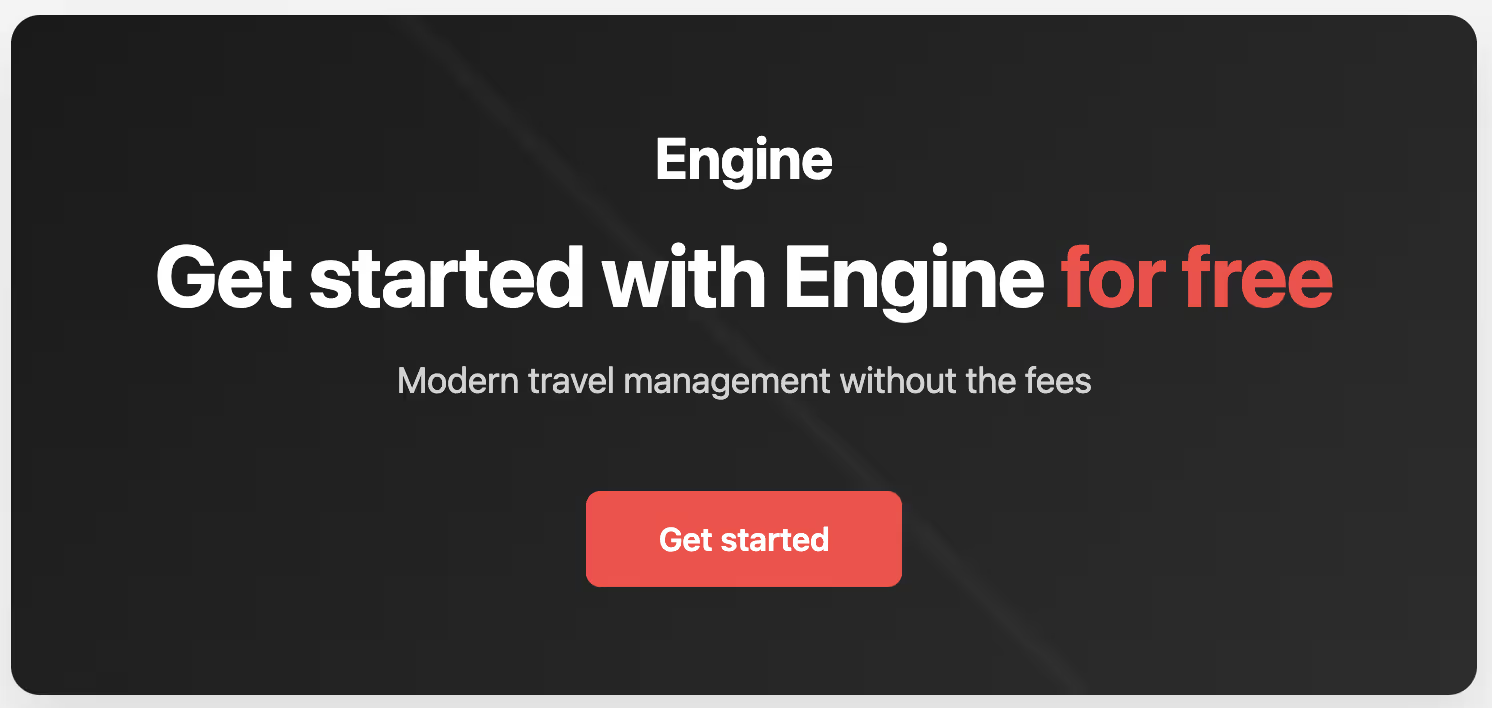
FAQs
Does Engine work with our existing accounting software like QuickBooks or SAP?
Engine simplifies your accounting process. Travel expense data is automatically transferred to your ERP or accounting system. The pre-tagged project codes ensure it’s easy to integrate with standard accounting routines.
What happens if a technician books a hotel that doesn't accept project codes?
Engine won't allow the booking to complete until a valid project code is selected from your approved list. This ensures every reservation is properly tagged before any money is spent, eliminating the reconciliation problems that come from bookings made outside the platform.
Can we set different spending limits for technicians versus project managers?
Yes. Engine's travel policies let you set up spending limits based on job role or department. You can set different per diem limits, approval levels, and booking permissions based on who's traveling and what job they're on.





.jpg)



.jpg)

.jpg)


.jpg)












.avif)



![How to Get the Best Hotel Deals and Rewards [Infographic]](https://cdn.prod.website-files.com/66a41388b1be9ba182f1e80c/66a41388b1be9ba182f1f257_Windsor_Hotel_-_in_winter.avif)

