Travel Expense Policy Guide: How to Control Costs, Enforce Compliance, and Eliminate the Receipt Chase

You're hunting travel receipts from four booking platforms while texting field supervisors for hotel slips. Some come as PDFs, others as sideways phone photos you can't even read.
Your crews front hotel costs on personal cards. The bills hit Finance weeks later, and they’re missing project codes, rates are too high, and reimbursements are late.
Your travel expense policy says guys should book approved hotels, tag expenses to the right project, and turn in receipts in 48 hours. But nobody follows it. You find out about policy violations long after the money’s gone.
Here's how to build a travel expense policy that enforces compliance at booking, eliminates receipt chaos, and gives you total control over costs.
Why Most Travel Expense Policies Fail
Your policy says employees should book approved hotels within per diem, tag expenses to the right project, and submit receipts within 48 hours. But your field teams book whatever hotel pops up first on Expedia. Finance discovers violations weeks later when the bills hit—missing project codes, inflated rates, and reimbursements that should never have been approved.
Traditional policies document violations after the money's spent. You need enforcement at the point of booking. That's the difference between financial control and reconciliation cleanup.
But there are hidden costs to documentation-only policies:
- Wasted hours matching hotel bills across multiple booking platforms.
- Manual reallocation of project codes weeks after trips complete.
- Lost corporate rate opportunities because bookings happen outside negotiated channels.
- Out-of-policy bookings discovered after charges hit your account.
- Finance teams auditing violations instead of analyzing project costs.
An effective travel expense policy makes non-compliance impossible, not just documented.
Build Policy That Enforces Compliance and Controls Costs
Most travel policies tell employees what they should do. You need a policy that makes non-compliance impossible.
Set Spending Limits That Reflect Reality
Random per diems create two problems. Crews can't find compliant rooms or Finance processes endless exceptions. Here's how to set limits that work:
- Pull your last six months of bookings
- Sort by city to identify market patterns
- Set base rates at the 75th percentile of spend
- Add a $25 bump tier for tight-inventory markets
- Review quarterly and adjust based on booking patterns
If 75% of your Houston bookings fall under $135, that becomes your standard rate. Seattle might need $165 because everything up there costs more. This gives your crew plenty of good options without tying their hands.
Use a tiered system so they see the best options first:
- Tier 1 shows standard rooms that fit the rules.
- Tier 2 shows slightly more expensive options when the standard ones are gone.
- Tier 3 needs a manager’s approval.
Enforce Compliance at Booking
Traditional platforms show your crews every hotel; compliant or not. Engine only shows hotels within policy. You can't overspend if you can't even see the $200 room when your policy caps it at $150.
Your crew can't skip the project code field because the booking won't go through without it. They can’t get around advance booking rules because last-minute reservations have their own approval steps. Compliance happens at booking with Engine.
Cut Costs Before Bookings Happen
When you put all your bookings on one platform, hotels can see your travel volume and will offer corporate rates. You get a set rate that doesn't change with the market.
Use your own booking data to set smarter per diems. Set your base rates at what 75% of the market average is to get the most compliant options without being too strict.
Track where you’re overspending. Pull reports by city, project type, or how far in advance they book.
Maybe your last-minute jobs cost 40% more, or certain cities are always blowing the budget. Use this data to loosen up per diems where they’re too tight, and tighten them up where crews are consistently overspending.
Decide Who Books and When
Most companies fall into one of two traps. You either have one person handling all the bookings, turning your Ops Manager into a booking clerk instead of letting them run projects. Or, you let everyone book whatever they want, and Finance has to clean up the mess.
The best way is a hybrid approach. Give project managers and operations leads direct booking access with the policy limits built in. They book for their own crews within your per diem and approval rules. Finance sets the rules, and the field team executes within those boundaries.
Set up approval workflows before the booking happens:
- Under the standard per diem: Auto-approved. Book it right away.
- Between standard and bump tier: Needs a manager's approval.
- Above the bump tier: Needs Finance to sign off.
Your system handles these requests automatically. Nobody is waiting three days to book a $140 hotel room.
Automate Receipt Collection and Reconciliation
You can build the tightest spending guidelines on earth and still drown in paperwork after the trip. Receipts vanish in glove boxes, hotel slips arrive days late, and your finance team ends every month stitching together storylines that never quite add up.
To get back control, you need two things: a direct bill pipeline that rolls every charge into one audit-ready invoice, and bookings tagged with the data your projects run on. Nail both, and the receipt chase disappears for good.
Eliminate Receipt Chaos with Direct Bill
Your concrete crew just finished a three-week job in Phoenix. Seven workers stayed at four different hotels. They paid with personal cards because your corporate cards don't work with consumer booking platforms.
Now you're chasing seven people for receipts, waiting for reimbursement requests, and manually assigning each charge to the correct project code.
One worker submitted his receipt immediately. Three haven't submitted anything yet and stopped responding to emails. The entire process takes four hours for one crew on one project.
Here’s what you get rid of:
- Hunting down receipts from your crew.
- Late reimbursements and guys paying out of pocket.
- Manual data entry.
- 15-20 hours of time wasted by your finance team every month.
Tag Bookings with Required Data
Lost project codes mean Finance has to manually reallocate every single expense. And if you can't prove your job costs, you'll be guessing on the next bid.
Every booking needs to answer four questions: Who traveled? Where did they go? Which project pays for it? What other info tracking do you need?
Your travel and expense policy should make these fields mandatory right when a booking happens, not as an afterthought on a form.
Required custom fields:
- Project codes
- Client names
- Job numbers
- Purchase order numbers
- Cost centers
Make these fields required in your booking flow so travelers can't complete a reservation without tagging it correctly.
Engine builds project-code tagging directly into the booking flow. Travelers pick the correct project before they see hotel options.
This way, every booking gets tagged correctly from the start. The data follows the booking everywhere: on the confirmation email, on the hotel folio, on your monthly invoice, in your dashboard reports.
This simple step solves a huge problem most companies have when they’re figuring out end-of-year costs. When you bid the next job, you’ll know exactly what the last one cost for travel. No estimates. No guessing. Just accurate, historical data.
Protect Your Budget When Plans Change
Project timelines shift. Scope changes. Weather delays push everything back two weeks. Traditional booking platforms force an impossible choice: book non-refundable rates and lose money when plans change, or book flexible rates that cost way more more upfront.
Neither option works when your project timelines change weekly.
Engine's Flex Pro solves this by offering competitive rates on last-minute bookings plus refunds you can actually use.
Cancel any reservation up to noon before check-in and receive 100% of your money back—either as a refund to your account or as a credit you can use with any of Engine’s 800,000+ travel partners.
Your sample travel expense policy should require Flex Pro for bookings over $500 or bookings made more than one week in advance.
Make Your Policy Easy to Follow
The best travel and expense policy need zero explanation. Get rid of the confusion right from the start, and you’ll see two immediate benefits:
- Standard bookings don't need approval
- New employees don't need repeated training
You simply give your team some quick training, and then let the system handle the rules. They learn the "why" once, and the system handles the "how" forever.
When plans change at 2 a.m., you need live support that can rebook a room on the spot, with no extra charges or red tape.
Download our free travel expense policy template with ready-to-use per diem structures, booking procedures, approval workflows, and custom field requirements. Customize it for your company and start enforcing compliance today.
Control Costs Before Bookings Happen with Engine
The shift from documentation to prevention happens in three places.
Enforce policy at booking so crews can only see compliant options. Stop the receipt chase with direct billing that delivers one consolidated monthly invoice, and protect your budget with guaranteed refunds when project timelines change.
Engine's Three-Part Solution:
- Automatic Policy Enforcement Manages the Rules: Teams book within per diem without seeing non-compliant rooms
- Direct Bill Kills the Receipt Chase: One monthly invoice with every booking tagged to project codes
- Flex Pro Protects Your Budget: Real refunds when plans change
Ready to stop chasing receipts and start controlling costs? Create your Engine account and book your policy-compliant trip today. Add Flex Pro protection for cancellation flexibility.
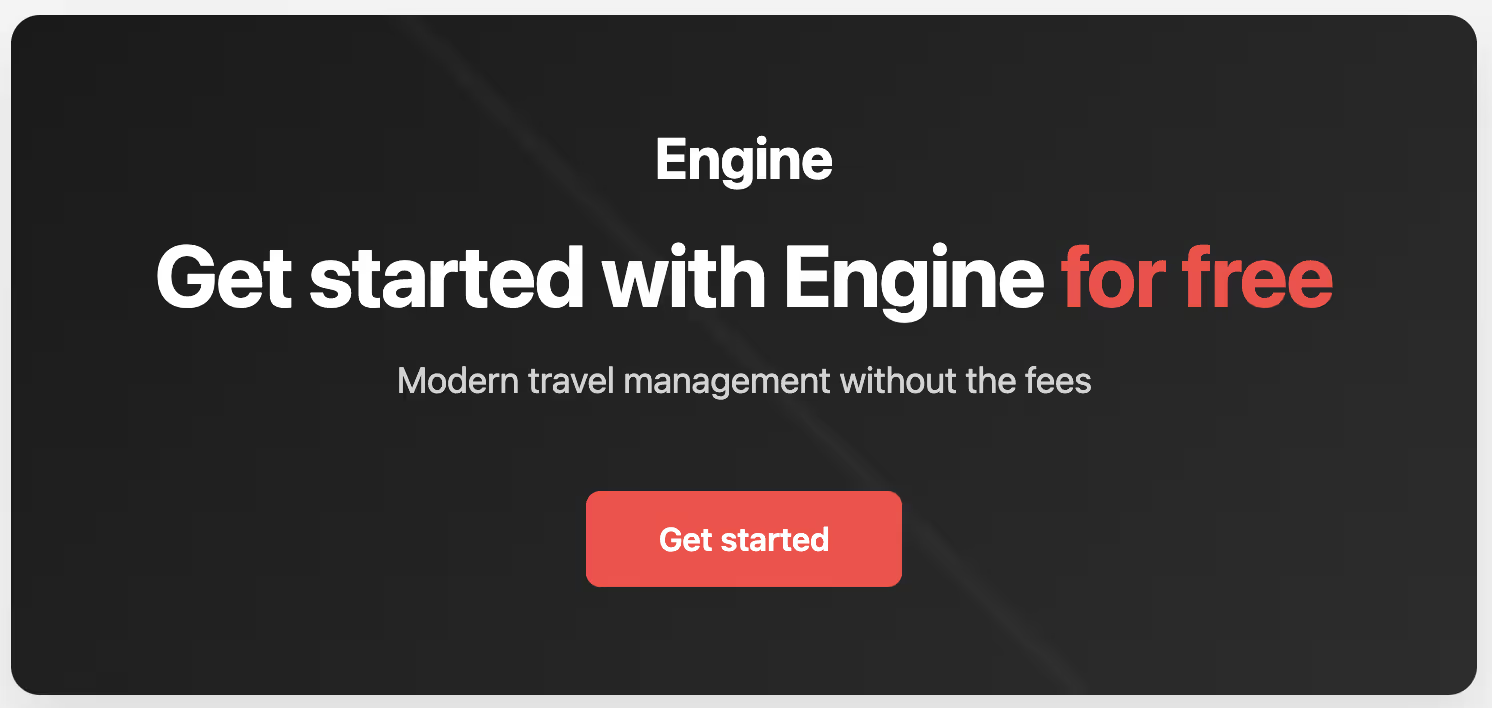
FAQs
How do you handle emergency bookings when the policy requires advance booking?
Build emergency approval workflows into your system so late bookings route to managers automatically for immediate sign-off. Your crew gets a compliant room within minutes, and Finance maintains oversight without creating bottlenecks at 2 AM.
What happens if a crew member books a hotel outside the system?
Out-of-system bookings create reconciliation nightmares because they lack project codes and bypass policy controls. Require all bookings through your direct bill platform so you maintain visibility and audit-ready data without manual cleanup.
Can you adjust per diems mid-year if market rates change?
Pull quarterly booking reports to identify cities where rates consistently exceed policy or where you're unnecessarily restricting compliant inventory. Adjust per diems based on data, not annual guesses, to keep your policy aligned with market reality.




.jpg)















.avif)








