Mastering Billing for Project-Based Business Travel

Your project crew doesn't have a travel budgeting problem. They have a visibility problem.
Between policy violations and inflexible cancellation policies, overruns run rampant. Meanwhile, manual cost allocation makes reconciling dozens of payment methods a nightmare.
By month-end, your finance team wastes a week playing detective. They’re matching receipts to job codes, chasing missing paperwork, and finding out about budget overruns after the money's already gone.
This guide shows you how to kill the receipt chaos. You'll learn how to automatically tag every travel expense to the right project, roll all your bills into one invoice, and enforce spending rules before a single dollar leaves your account.
Step 1: Tag Every Booking to the Right Job Code Automatically
If you're still chasing receipts, you're solving the wrong problem. The real problem starts when you book; before you spend any money.
Build Project Tracking Into the Booking Process
When crews book hotels on consumer sites, nothing links that reservation to Project #4892. Three weeks later, all you see on the card statement is "HTL*3847 DENVER" with no context. Which job is that? Which cost center? Which client?
Engine tags expenses right at booking. Your crew lead selects "Project #4892" from a simple dropdown before they finish the reservation.
That code locks on automatically—no spreadsheets or trying to remember the number later. Every dollar carries its identifier from the booking straight through to the invoice.
Make Custom Fields Mandatory
Optional fields don't work because people will skip them. Almost every single time.
Engine makes project codes mandatory. Crews pick their project from a dropdown before the booking is complete. Can't tag it? Can't book it.
You stop chasing missing codes. Every single transaction shows up pre-labeled with the job number already attached.
Step 2: Use One Invoice for All Your Crew Travel
If you put all the payments in one place, you put all the data in one place. Do you want to track dozens of charges on a bunch of different credit cards, or just pay one platform directly?
Replace Dozens of Transactions With Unified Billing
Direct bill consolidation changes the game. Your company pays Engine directly instead of reimbursing individual cards. You get one monthly invoice that lists every trip (hotels, flights, cars) with the traveler name, dates, destination, and project tag already attached.
This means your crew isn't using their own money and waiting weeks to get paid back. The data exports directly to your accounting system.
Get Rid of Credit Card Forms
Engine covers hotel incidentals like parking, WiFi, and resort fees. Crews check in without needing to hand over a card or sign authorization forms.
You remove yet another pile of paperwork that Finance would have to track down and clean up.
Step 3: Enforce Policy Before Money Gets Spent
Finding out about policy violations later only documents the problem. It doesn't stop it. You need controls that change what your crew can even book.
Set Rate Caps That Block Non-Compliant Properties
Set the maximum hotel rates based on 2025 IRS per diem schedules—$319 per day for high-cost cities, $225 for standard locations.
Your crew can't see the over-budget options, can't click them, and can't book them; not even by mistake. That $400 room that would have blown your per diem? It doesn't show up in their search results.
Policy violations go from "a problem we have to deal with" to "impossible to create."
Build Approval Workflows for Legitimate Exceptions
Sometimes a remote job site means you have to book a room that's over the limit. Set up approval workflows that let the crew ask for an exception with a reason why. Managers can approve or deny it in real time. The system creates an audit trail.
This balances control with getting the job done. Your crew gets what they need, and you have the paperwork. No one is trying to work around the system.
Automatic Limits + Manual Approvals = Complete Control
Set different caps by role:
- Field crews: $225/night max
- Supervisors: $275/night max
- Project managers: Higher limits allowed
Plus approval workflows: Anyone booking outside their limit must provide a reason and wait for manager approval. You'll know why someone needs the $400 room before it hits your budget—not after.
Step 4: Protect Your Budget When Plans Change
Project timelines are always shifting. Non-refundable bookings just punish you for the reality of your business.
Get Money Back
Most hotel rules give you 24-48 hours to cancel. What if your project gets delayed with only 12 hours' notice?
Modification coverage like FlexPro lets you cancel up to noon on check-in day and get your money back—either as a refund or travel credit for future bookings. This matters for your cash flow.
Calculate the Real ROI
The average project delay can cost you thousands in cancellation fees. FlexPro pays for itself after just 2-3 canceled bookings.
Based on an average of $1,900 per booking for nine crew members with multi-night project stays.
If your schedule changes often, modification coverage is good budget insurance. You're paying $2,000 to protect $17,000 you would have lost.
Close Your Books in Minutes
The traditional month-end reconciliation process drowns Finance in administrative work.
- Days 1-2: Collecting receipts from the crew
- Days 3-4: Matching receipts to credit card statements
- Days 5-6: Manually assigning expenses to job/project codes
- Day 7: Hunting down missing paperwork
Result: Your team is stuck underwater, and projects can't get accurate cost data.
Automation changes everything. Pull your consolidated invoice that covers all your projects. Each expense carries its job code from booking. Export to QuickBooks, NetSuite, or Xero. Check for anything weird. Done.
Timeline: Minutes, not days.
Keep the Right Records for Compliance
Your billing system needs to automatically create and store the paperwork the IRS requires. Keep digital records for at least three years, showing the business reason, dates, location, and amount.
Store the hotel folios showing any extra charges. Document policy exceptions with manager approvals.
Modern platforms handle this audit trail automatically. Every booking captures the required fields. Every charge creates a timestamped record. You can export reports that show per diem compliance by traveler, project, and date range.
When the auditors show up, you pull the reports in minutes instead of trying to rebuild files from old emails. Your records prove compliance right away.
Turn Scattered Receipts Into Real-Time Visibility with Engine
You’ve killed the four failure points: scattered payments are now one invoice, allocation is handled quickly with simple tagging, after-the-fact enforcement becomes proactive control, and inflexible cancellations become protected cash. Engine tags every expense to the right project when it’s booked.
Add one monthly invoice, incidental coverage that removes credit card headaches, policies that automatically block bad bookings, and modification coverage that protects your budget when the schedule changes. You get complete control over crew travel costs.
Ready to take control of your project-based travel spending? Create your free Engine account and book your first trip.
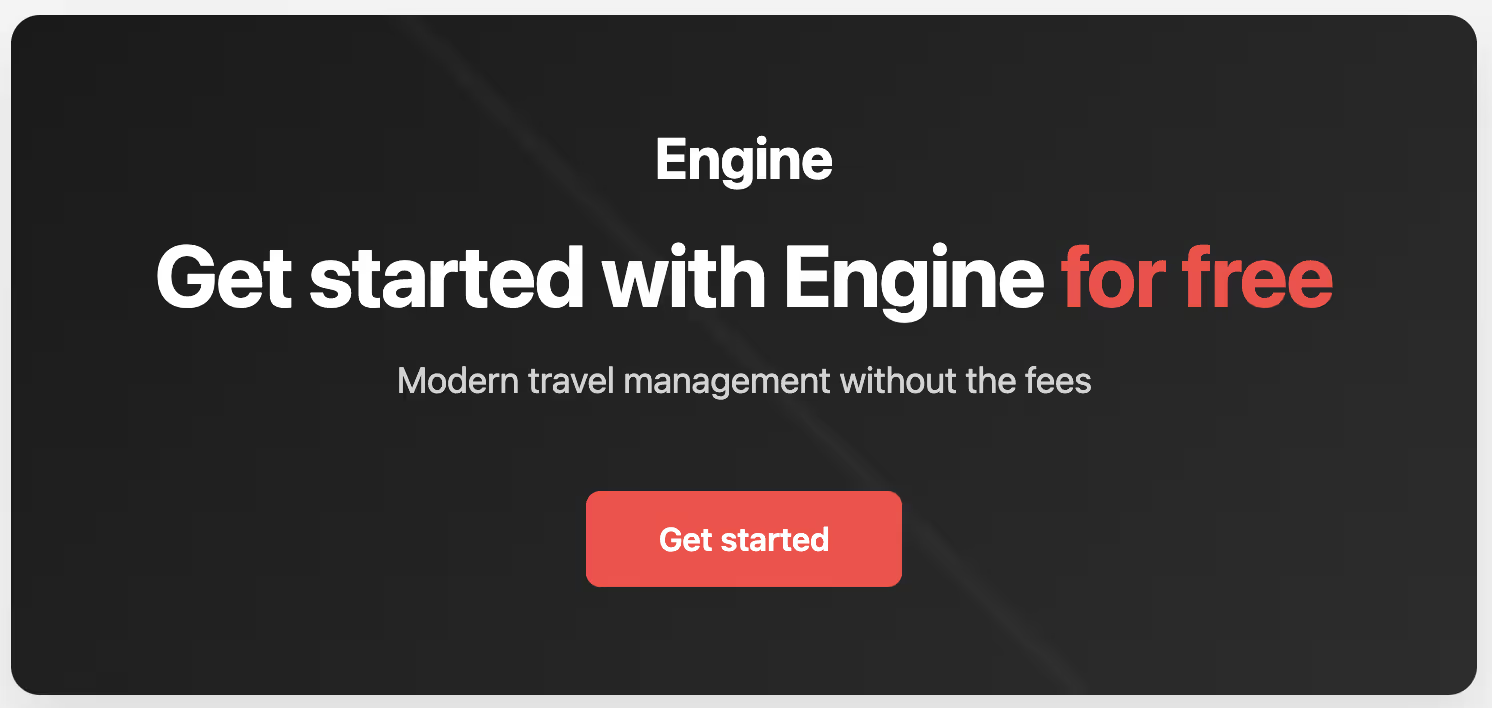
Frequently Asked Questions
Can we use Engine if our crews book their own travel instead of going through a coordinator?
Yes, Engine works for both centralized and decentralized booking. You can give crews direct booking access while maintaining spending controls and automatic project tagging through required custom fields.
Does Engine integrate with our existing accounting software for automatic expense imports?
Engine exports travel data directly to QuickBooks, NetSuite, and Xero with all project tags and custom fields already attached. Your consolidated monthly invoice flows into your ERP system without manual data entry.
What happens to our existing corporate hotel rates when we switch to Engine?
Engine maintains access to corporate negotiated rates you've already established with hotel chains. You keep your existing discounts while gaining consolidated billing and project-level expense tracking.







.avif)
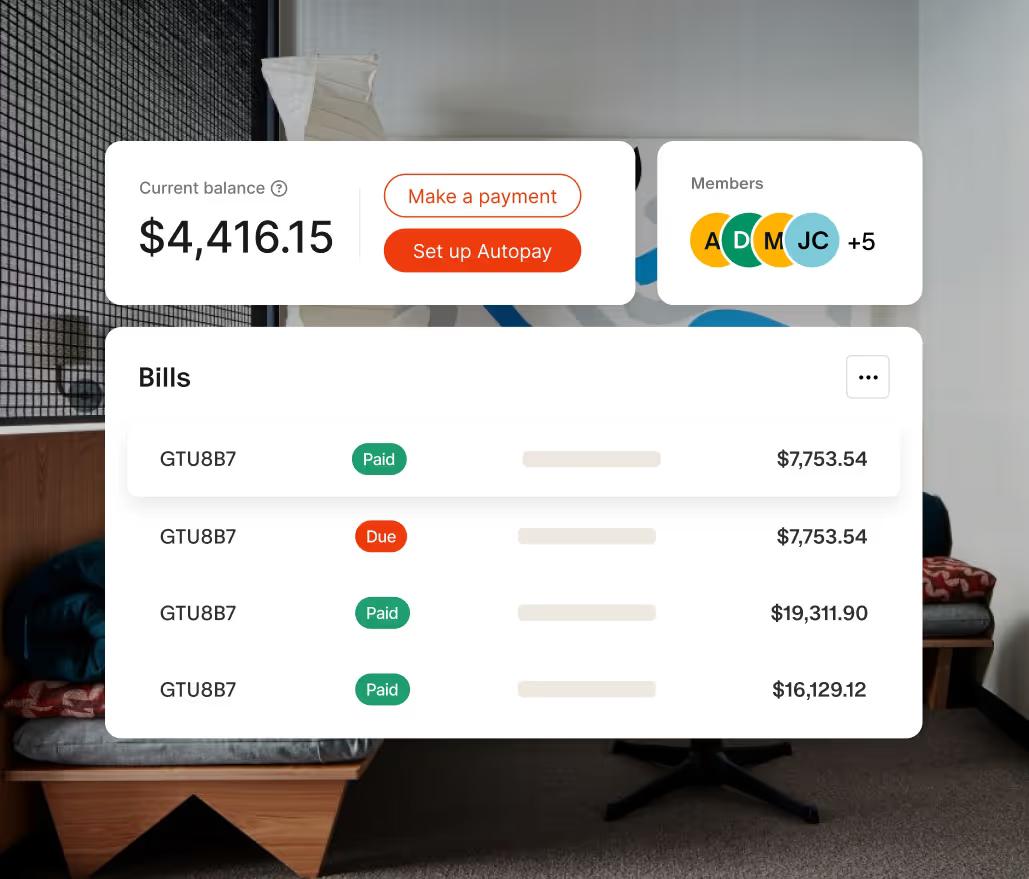















![How to Get the Best Hotel Deals and Rewards [Infographic]](https://cdn.prod.website-files.com/66a41388b1be9ba182f1e80c/66a41388b1be9ba182f1f257_Windsor_Hotel_-_in_winter.avif)



.avif)

