Turn every trip into clean, actionable data
Audit-ready data
Every booking is tracked, tagged, and ready for review. See average nightly rates, traveler spend, and savings attribution, all presented in a clear, customizable format.
Compliance enforcement
Instantly see which teams are booking and how their spend aligns with your corporate policies and per diem guidelines.
Cost center alignment
Use custom fields to align your travel data with your existing GL codes, project IDs, and cost centers. Your data is ready for reconciliation and budgeting, not more manual processing.
Prove every dollar saved and simplify reconciliation

Quantifiable savings
Clearly attribute and prove your quarterly savings from our negotiated rates, Flex coverage, and earned credits.

Data export for rigor
Easily download audit-ready reports to CSV or PDF for quick integration into your accounting systems.
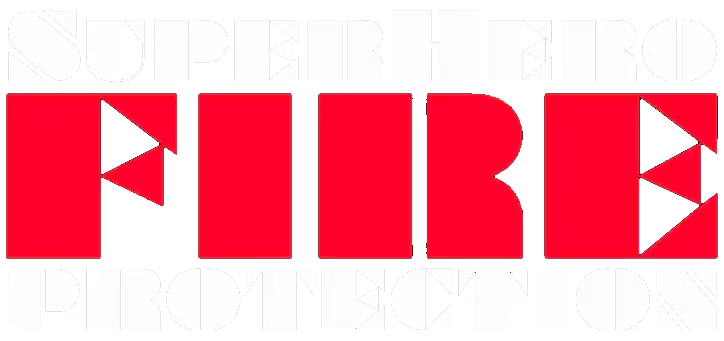
Why SuperHero Fire Protection switched to Engine from Corpay

Stop tracking costs. Start controlling them.
Create your free account in 60 seconds and gain instant access to exclusive rates and audit-ready data today.
Frequently asked questions
Your Trends dashboard provides a single, high-level summary of your company's lodging spend, average nightly rate, and total bookings. Crucially, you also see your quantifiable cost avoidance, including savings from negotiated rates and Flex coverage credits. Need to slice the data? Easily export the full audit trail directly to a CSV.
Engine allows you to filter and segment your reports by booker, traveler, department, city, hotel, and more. You can easily adjust the date range and add filters for custom fields (like GL Code or Project ID) and travel policy adherence, ensuring the data you export is perfectly aligned with your internal reporting needs.
All admins have access to a dashboard widget that details increases or decreases in your trip’s average nightly rate over time. This allows you to spot trends and better plan your corporate travel budget. If you need more detail, you can download your reports by choosing the “Send Reports” button in the upper right-hand corner.
The platform details increases or decreases in your average nightly rate over time, allowing you to proactively spot trends and better plan your corporate travel budget. You can then use Travel Policies to enforce rules by department or individual traveler—controlling access to Direct Bill, setting refundable-only rooms, or managing incidental coverage. This allows you to force compliance rather than simply advising it.



.avif)
