How to Automate Expense Management and Save Hours of Receipt-Chasing Every Month

Month-end hits and you're still chasing receipts, email confirmations, and half-filled spreadsheets. Finance burns hours stitching together data that should have been right the first time.
Your concrete crew booked 12 rooms near the job site but which project code owns those charges? Without real-time tagging, costs land in the wrong ledger. Budget overruns stay hidden until it’s too late to do anything about them.
Expense management automation gets rid of the receipt mess, nails down project costs, and frees up cash, all without forcing you to ditch your current accounting system.
From automating expense reports to enforcing policies as it happens, Engine turns that month-end chaos into financial control.
Calculate the Cost of Manual Expense Management
Your current expense process costs more than you think. You’re guessing at project costs instead of using solid data and by the time you realize it, you've already lost money.
The damage shows up in contract bids. You underbid projects because last quarter's travel costs weren't properly allocated and overbid others because you're padding estimates to cover the mess. Either way, you're losing money.
When month-end closes get held up, project managers can’t get the real cost reports they need. Leadership is making big decisions on old data.
And while your finance team is stuck hunting down paperwork, your vendor payments get delayed. It's a chain reaction, and it’s hurting your bottom line.
Stop Drowning in Receipts at Month-End
You're tracking expenses after they happen. Your workers book rooms, pay with personal cards, lose receipts, and submit expense reports weeks later. Meanwhile, your working capital sits in their wallets.
Direct billing solves both problems in one shot. One clean invoice replaces dozens of receipts from your team. The system codes every expense to the right project as soon as it's booked.
Your field technicians book hotels near customer sites. You get one invoice with every charge already allocated to the right service project, eliminating the month-end scramble to collect dozens of receipts from your team.
The booking data syncs with your accounting system with proper project codes attached.
Engine's Direct Bill works with the accounting system you already use: QuickBooks, NetSuite, Xero.
When you stop chasing receipts, your finance team can close the books 3-5 days faster. If your finance manager spends just 12 hours a month on this mess, that's nearly $10,000 in wasted time every year; and that's not even counting the cost of wrong allocations or reimbursement processing.
Control Costs Before Money Leaves Your Account
Expense reports are autopsies. They tell you what already happened after the money's gone, after the policy's broken, after you can't do anything about it. You need controls that stop problems even before the first dollar leaves your account.
With Engine, you set the spending rules yourself. Define a hotel rate limit for a job site, block bookings that go over the per diem, and require a project code before any reservation is confirmed.
If a crew member tries to book outside the policy, they'll automatically see other options that are in line. Policy violations get blocked before charges post, and expense reports stay clean.
You're either micromanaging every booking or flying blind. Automated controls give you the middle ground. Your crew can book what they need, within the rules you’ve set.
Engine lets you:
- Configure spending limits by employee, project, or location
- Build tiered rate structures that escalate only when compliant options aren't available
- Add approval workflows for exceptions
- Get automated alerts for unusual spending patterns before they become budget problems
Without proactive controls, out-of-policy spending continues until you catch it weeks later. Budget overruns surprise you at month-end. By the time Finance sees the charges, the money's gone.
Allocate Expenses to the Right Projects Automatically
You can't track your way to accurate project costing. Chasing receipts weeks later, asking technicians which job a trip was for, manually allocating charges at month-end. That's guessing dressed up as accounting.
The fix is capturing the right information before anyone can forget. Custom expense fields do just that.
Custom Fields Capture Costs at the Source
Your HVAC team needs rooms for a hospital retrofit in Austin. At booking, they select "Project TX-447" from a dropdown—takes three seconds. That code sticks to the booking through checkout, invoicing, straight into your accounting system.
The information flows directly where it needs to go. Month-end allocation meetings disappear; nobody's trying to reconstruct job site visits from six weeks ago. You're now tracking real data, not guesses.
Engine's custom fields let you tag every booking with client names, job numbers, purchase orders, or cost centers. Mark fields as required so bookings can't proceed without proper coding. The information appears on folios, invoices, and in your accounting system automatically.
Your project profitability reports finally reflect true costs. When you bid for the next job, you know exactly what similar projects cost. Your estimates stay accurate, and margins match expectations.
Connect Travel and Expense Operations in One System
Multiple systems mean multiple chances for errors. Booking data lives in one platform. Expense data lives in another. Someone has to manually transfer information between them. Project codes get typed wrong. Dates don't match. Month-end reconciliation turns into a crime scene investigation.
The travel booking happens before the expense report, but your systems treat them as separate events. Workers enter the same hotel stay twice. Once at booking, again on the expense report. Every time someone manually transfers that info, it's another chance for things to get messed up.
How Engine Connects Everything
Engine handles both booking and expense report automation in one platform. Book hotels, cars, or flights. Tag them with custom fields at checkout. Export financial data directly to your accounting system. Travel policy compliance builds into the booking process, so expense reports never contain out-of-policy charges.
Your logistics coordinator books driver accommodations along long-haul routes. Those bookings automatically populate expense reports with correct project codes. Zero manual entry. Zero reconciliation between booking platform and expense system. The data flows from reservation through your accounting system without human intervention.
How to Implement Expense Automation in 5 Steps
Automation works when implementation matches operational reality. Start by documenting where your current process breaks.
1. Audit Your Current Expense Process
Track where receipts get lost. Identify which project cost allocations take longest. Calculate hours spent on month-end reconciliation and how long your crew waits for reimbursements.
2. Define Your Automation Requirements
Which expense categories need project-level tracking? What spending controls do you need for different roles or locations? Which accounting system needs to be integrated?
3. Set Up Automated Controls
Configure spending limits and approval workflows. Create custom fields that match your project coding structure. Connect to your accounting system for an automatic sync. Build travel policies that enforce per diem and rate limits at booking time.
4. Roll Out to Field Teams
Start with one project team or department. Give them simple booking instructions, not a huge training manual. Set up direct bill access for immediate cash flow impact. Workers can now book compliant accommodations without paying out-of-pocket.
5. Monitor and Refine
Review spend patterns in real-time dashboards. Adjust controls based on project needs. Use automated alerts to catch issues before they become problems. Export data proves ROI to leadership.
Implementation done right means adoption happens naturally. Workers prefer booking through a system that doesn't require personal cards. Finance prefers closing books without chasing receipts. Project managers prefer accurate cost data over guesswork.
Get Out of the Receipt Collection Business
Month-end shouldn't mean receipt hunting. Engine stops the chaos so your finance team can focus on financial management, not paperwork archaeology.
Direct billing replaces a mountain of receipts with one clean invoice. Proactive spend controls stop policy violations before money leaves your account.
Automated cost allocation delivers accurate project profitability without spreadsheet gymnastics. Integrated travel and expense operations cut administrative burden by hours every week.
Your finance team should have the right tools to help your projects succeed. Engine handles booking, spend controls, and direct billing so you can get back to managing budgets.
Ready to Close Books 3-5 Days Faster? See how Engine automates expense management for field service and project-based teams.
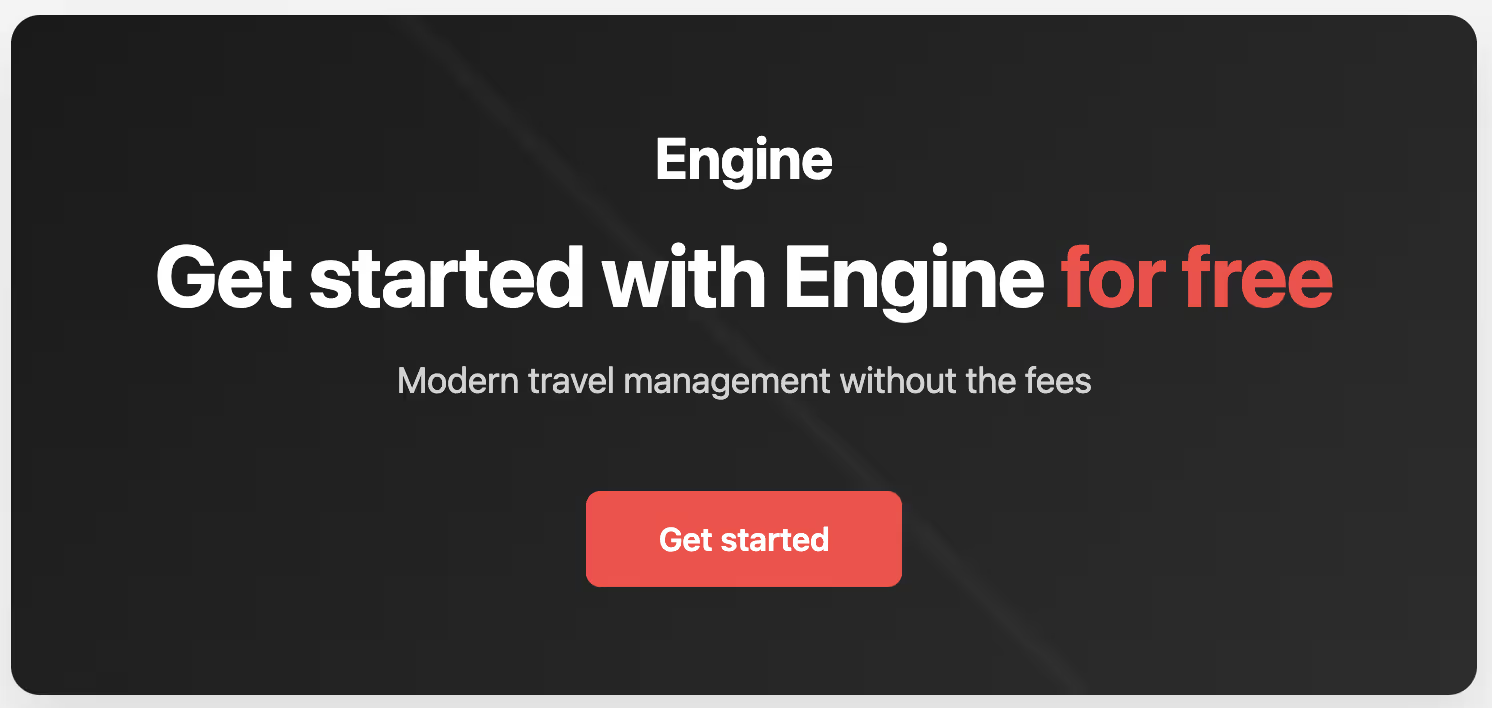
Frequently Asked Questions
What happens to my existing expense reports during the transition to automation?
Run both systems side-by-side during rollout. Process old reports through your current workflow while new bookings flow through Engine. Most companies complete the transition in 30 days without disrupting projects or month-end closes. No mess, no stress.
Can expense automation handle per diem rates that vary by location?
Yes. Set different spending limits and per diem rates for each location—city, state, or job site ZIP code. The system enforces the correct rate automatically based on where your crews book. Workers only see compliant options. Policy violations don't happen because they can't happen.
Do I need to train my field workers to use expense management automation?
No extensive training needed. Workers book hotels like they would on any consumer site. The system handles project code selection through dropdowns and enforces policy automatically. They can't make costly mistakes because the platform won't let them.


.jpg)



.jpg)


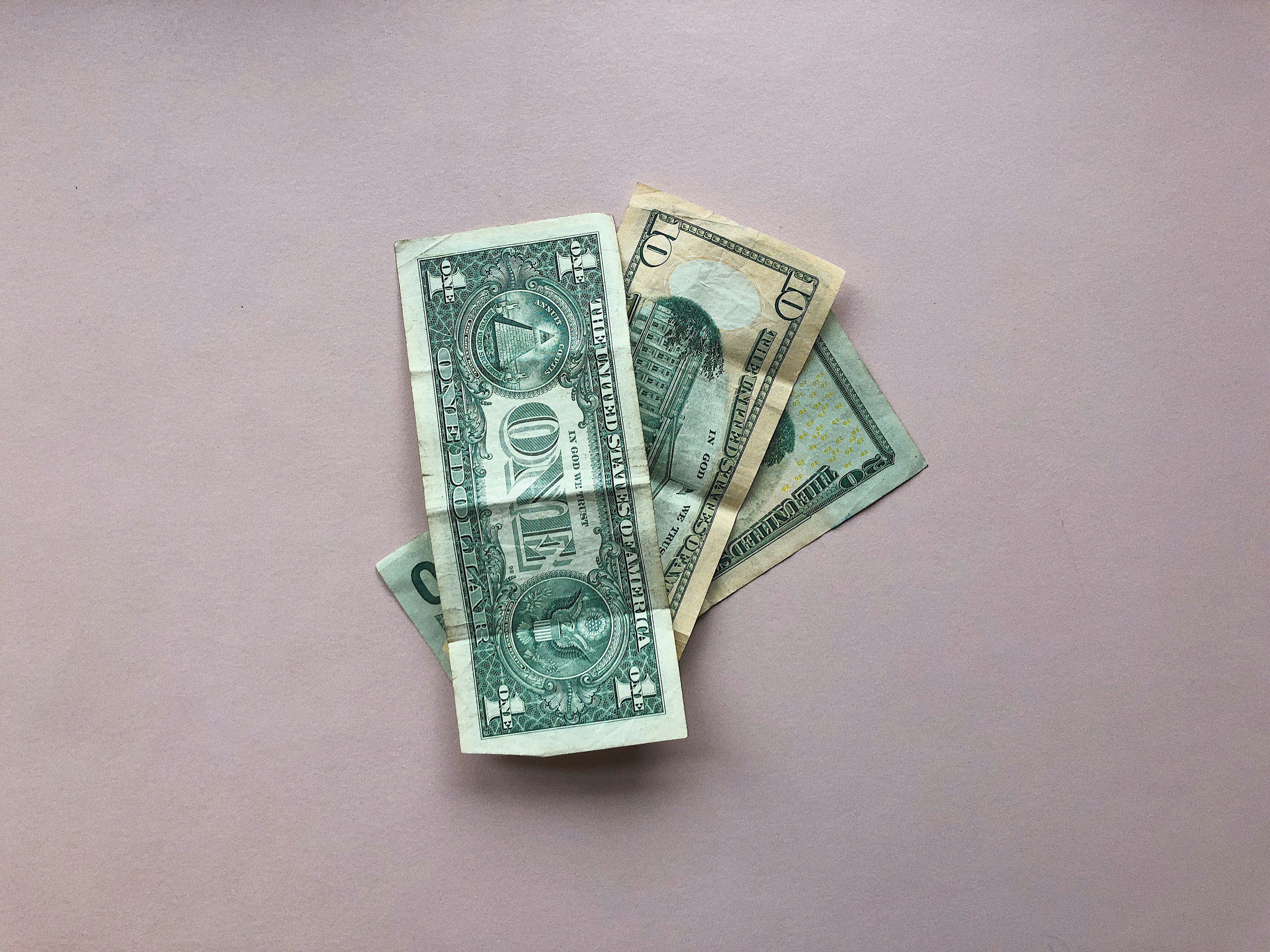

.avif)







.jpg)













