Free Construction Project Budget Template (Google Sheets)
.avif)
You're spending hours sorting receipts while your budget shows negative numbers. Hotel charges get lost between job codes. Vendor bills show up late. Labor costs creep up unnoticed. By the time you spot the budget overruns, your profit is already shot.
A job-coded budget template fixes this mess. Every expense from labor and materials to equipment and change orders, gets tagged to the right project.
No more guessing where the money went. Catch problems when they’re small—before they quietly wreck your bottom line.
But tracking every dollar takes more than a clean-looking spreadsheet on day one. It takes a template that holds up under real-world pressure—when timelines shift, change orders land late, and vendor invoices show up after the work is done.
So what does that kind of template actually look like? Let’s dive in.
Elements of an Effective Construction Project Budget Template
Most "budget" spreadsheets look tidy until the first change order lands.
Then the color-coded cells crack under real-world pressure: missing job codes, no room for scope changes, and zero visibility for the crew that actually spends the money.
An effective template starts with the job, not the spreadsheet. If you can't tag every dollar to a project code and see the ripple effect in seconds, you're gambling with the numbers.
Because here's the thing: the problem isn't just missing receipts or bad math. It's that the same three budget busters keep showing up on every project cost breakdown:
- Inaccurate early estimates balloon costs as soon as hidden fees surface, a problem tied to rushed bids and optimistic pricing
- Scope creep sneaks in when the owner asks for "one more upgrade" without adding time or cash
- Material prices swing so fast that yesterday's lumber quote is worthless by the time the truck rolls in
A job-centric template can't stop those hits, but it flags them early enough for you to steer. You should structure your template around three main components:
1. Project Identification & Control
Start with four lines most spreadsheets bury at the bottom:
- Job number or project code—the tag every vendor invoice and payroll line must carry. No code, no pay
- Contract details—total value, target margin, and the payment schedule you negotiated
- Timeline checkpoints—milestone dates with budget slices tied to each one. When a date moves, the cash-flow plan moves with it
- Client contacts and approval path—the names, emails, and sign-off limits for change orders. Saves you from chasing signatures while concrete cures
Put those four items at the top of the template. They anchor every cost line and keep the budget connected to the actual contract.
2. Comprehensive Cost Categories
A budget that hides costs in catch-all lines is a blueprint for overrun. Break spending into the buckets crews use on site.
Lay the categories out in the order money actually leaves the account: labor first, then materials, then equipment, and so on. Field teams read the sheet like a daily log, not an accounting textbook.
3. Advanced Financial Control Features
Even the best budget falls apart if it only tracks what’s already happened. Real control means seeing what’s coming and catching it before it breaks the job.
That’s where smarter templates pull ahead. A solid structure gets you started, but it’s the built-in control systems that keep you on course when the pressure hits.
Here’s what a reliable template should make effortless:
- Tagging every cost to a job number so nothing floats unaccounted
- Seeing risk early—like red-flagging overruns or projecting cash shortfalls
- Tracking spend in the order it happens—labor, materials, equipment—so your field team reads it like a daily log, not an accounting ledger
- Keeping field and finance in sync without extra dashboards or manual reconciliation
You don’t need more software. You need one clean file that handles the mess without slowing down the work.
Download Our Construction Project Budget Template
Managing construction project finances effectively is the difference between profitable jobs and costly overruns.
Our Construction Project Budget Template is designed specifically for contractors, project managers, and construction teams who need to track costs accurately from project inception through completion.
This template is built around the realities of construction work, organizing costs in the order money actually flows out of your account, helping you spot potential overruns before they become major problems.
Whether you're managing a small residential project or a large commercial build, this template provides the structure and categories you need to maintain control over your project finances while staying profitable.
Download this template: here
Customizing Your Construction Budget Template for Maximum Effectiveness
While you have a good foundation with the template we provided, it's clear that your projects might need something more personalized.
Take a look at the different project types and what needs to get tracked.
Different Project Types Need Different Tracking
The type of project your construction company undertakes determines the type of template you need.
- Residential jobs live or die on finishes and client allowances. Put every cabinet pull, faucet upgrade, and flooring choice in its own line so you can flag cost creep the instant a homeowner changes their mind
- Commercial projects get expensive fast once you add HVAC, life-safety systems, and tenant improvements. A good template tags each of those systems with its own cost code and ties them back to compliance requirements—fire codes, ADA, zoning—so no one "forgets" a permit fee and blows the budget later
- Industrial work is a different animal. You're pouring deeper foundations, wiring heavy equipment, and filing stacks of environmental paperwork. Build in a bigger contingency and dedicate rows to process equipment, safety redundancies, and Environmental Protection Agency (EPA) or Operational Safety and Health Administration (OSHA) documentation
Break Down by Phase
You should organize the process by phases to ensure issues are identified early on, preventing surprises later in the project.
- Site prep rows should capture demolition, excavation, utility locates, and temporary power
- Structural work needs its own space—foundation, framing, roofing, and exterior envelope
- Finish with systems and interiors. Separate mechanical, electrical, and plumbing from drywall and paint so you can track subcontractor progress against specific allowances
Using a phase-based structure stops an HVAC overrun from hiding inside a lump-sum "building systems" number.
Size Your Template to Your Operation
If you run a two-crew outfit juggling three jobs, a stripped-down sheet is faster. Focus on labor, materials, and a single contingency column, then move on. Anything more is busywork.
Mid-size firms need tighter control. Link your budget to accounting so invoices post straight to the right cost code.
Managing a dozen or more projects? You can't live in spreadsheets. Google sheet works when you're offline and need full control of formulas, but version chaos is real. One emailed copy with a bad cell reference can throw your numbers off for weeks. Cloud platforms solve that with single-source data and instant collaboration.
Transform Your Project Budget Management
You already know a solid budget template is the backbone of every profitable job.
It tracks labor, materials, equipment, permits, and contingency so you can see where money goes and where you make it back.
But most templates break down when costs start moving, especially crew travel.
One schedule shift, and you're scrambling to book rooms, chase receipts, and plug hotel spend into the right job code. That’s where the spreadsheet ends—and Engine takes over.
With Engine, you book all crew travel in one place, tag every stay by job, and see spend roll into your budget automatically.
One invoice, zero surprises. Sign up at Engine today.
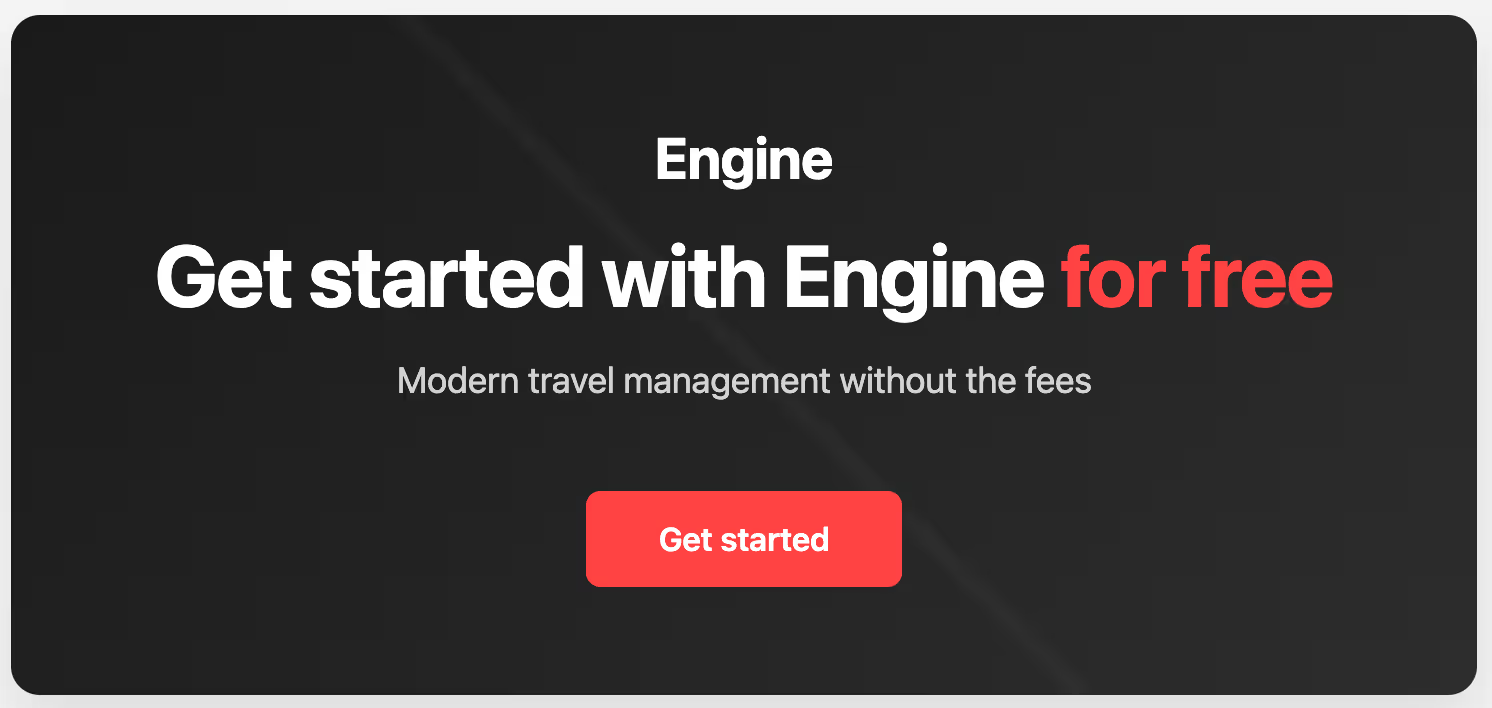


.jpg)

.jpg)

.jpg)


.jpg)





.avif)
.avif)







.avif)




.jpg)












