Travel Monitoring: Stop Budget Surprises Before They Happen

Your travel budget disappeared somewhere between the receipts stuffed in glove compartments and expense reports filed three months late. You're staring at a quarterly report showing 30% over budget, wondering how a "controlled" travel program went off the rails.
When you get monthly reports that tell you what you spent, not what you're spending. Your finance team discovers policy violations during expense audits, not when bookings happen.
The difference between tracking and monitoring is timing. Tracking tells you what happened. Monitoring prevents problems before they cost you money.
1. Set Real-Time Alerts Before Travel Costs Spiral
Most travel managers find out about budget problems the same way they find out about project delays: when it's too late to fix them.
Your monitoring system should tap you on the shoulder when spending goes off track. Set up notifications that catch the expensive mistakes that drain travel budgets: bookings over your comfort threshold, out-of-policy hotel selections, same-day booking requests that trigger premium pricing, and cancellations that trigger penalties.
Set these alerts to arrive via email for major overages and text for urgent violations. When someone books an $800 hotel room in a $300 budget market, you want to know immediately, not next month.
Pro Tip: Open your travel platform and find the notifications section. Set up one alert for bookings over your comfort threshold. Test it by having someone book a trip above that limit.
2. Block Bad Spending at the Source
The best way to control travel costs is stopping expensive mistakes before they happen.
Smart travel monitoring starts at booking. Your system shows only compliant options. No luxury hotels when policy caps daily rates. No business class flights for domestic trips under four hours.
Build automated approval workflows that route expensive bookings to managers before confirmation, require justification for out-of-policy selections, block bookings that exceed project budgets, and flag duplicate trips to the same location.
For policy compliance, upload your preferred vendor list to your booking system, set daily hotel limits like $150 secondary cities, $250 major markets, $300 premium locations, block weekend hotel stays unless trip spans Monday-Friday, and require 7-day advance booking for international flights.
3. Write Clear and Simple Travel Policies
A policy nobody follows just wastes paper.
Travel managers often inherit policies written by consultants who never booked a business trip. These policies include too many approval levels and spending categories that make no sense to the people actually traveling.
Good travel monitoring requires policies people can understand and follow without calling HR.
Keep policies simple with daily hotel limits by city tier, flight class restrictions by trip length, car rental categories by trip purpose, and meal allowances that match actual costs.
Make exceptions clear: when travelers can exceed daily limits, who approves emergency bookings, how to handle client-requested upgrades, and what counts as business necessity versus preference.
Test your policy: Give the one-page version to someone who travels for your company. Ask them: What's the hotel limit for [insert location]? Do they need approval for a [insert price] flight? If they can't answer quickly after reading the policies, simplify it further.
4. Connect Bookings to Expenses Automatically
Finance teams get expense reports with missing receipts, wrong categories, and costs that don't match the original bookings.
When your travel monitoring connects booking data directly to expense management, you eliminate the paperwork and catch spending issues immediately.
Catch Billing Errors Automatically
Set up automatic flags for the billing problems that manual expense entry misses. Hotels frequently overcharge for extras, airlines add mysterious fees, and car rental companies include insurance that travelers didn't select.
When expenses flow automatically from bookings to reports, these discrepancies get flagged for review instead of hiding in manual data entry.
Watch for charges higher than original bookings, expenses submitted without matching reservations, multiple hotel charges for single-night stays, and upgrade fees that violate company policy.
Integration steps include linking your booking platform to your expense system, setting up automatic receipt capture from confirmations, mapping project codes, and turning on flags for common billing errors.
5. Track What Actually Matters
Travel reports show where money went, not where you can save it.
Travel managers get dashboards full of pretty charts that don't answer the real questions: Which travelers consistently overspend? What locations drain budgets fastest? Which booking patterns cost the most?
Good travel monitoring focuses on metrics that drive decisions, not just display data. Monitor booking lead time versus cost to see how much last-minute planning costs your company. Track traveler spending consistency over time to identify who needs additional policy training. Watch destination cost trends by quarter to spot markets where rates are climbing, and analyze policy violation patterns by department to see where enforcement needs improvement.
Build Three Dashboard Views
The good news is you only need three views to keep track of it all:
- Daily Operations View: Track who is traveling and their spending to identify immediate issues.
- Weekly Trends View: Monitor budget burn rates and compliance patterns to assess monitoring effectiveness.
- Monthly Big Picture View: Analyze cost patterns, vendor performance, and policy effectiveness for strategic planning.
Track budget performance by comparing monthly burn rates to annual budgets. Monitor project-level spending against allocations to prevent overruns. Compare department costs for similar trip types to identify training opportunities, and watch seasonal spending fluctuations to improve budget planning.
6. Keep Your Monitoring System Working
Your travel monitoring system needs maintenance like any other business tool.
Travel patterns change as your business grows. New projects create different booking needs. Vendors adjust rates and policies change. What worked last year might drain budgets this year if you don't keep the system current.
Run quarterly reviews of spending pattern trends, budget variance patterns, vendor rate comparisons, and traveler feedback on booking restrictions.
Use this data to update daily spending limits for cities where costs increased, modify approval workflows that create unnecessary delays, and remove policy restrictions that don't save money.
Get Feedback from Your Travelers
Ask project managers and frequent travelers what monitoring restrictions help versus hurt their work.
Sometimes strict hotel restrictions in secondary markets push travelers toward expensive last-minute alternatives. Other times, loose approval workflows let small overages add up to budget problems.
Tip: Test your alert thresholds regularly. If hotel rates jumped 20% in your primary markets, you'll be able to adjust your alert levels accordingly. Otherwise, you'll either get too many notifications about normal price increases or miss real budget problems.
Update Settings Based on Real Data
Adjust daily spending limits annually based on market changes. Test approval workflows after policy changes to make sure they work as intended, and audit alert thresholds when budget planning shifts.
Track how your monitoring investment pays off. Measure time savings from automated expense processing and reduced finance team reconciliation hours. When your system eliminates two hours of weekly busy work, that's measurable value beyond cost savings.
Monitor how faster approvals affect project timelines. Better travel logistics reduce project kickoff delays and improve team productivity on multi-location work.
Get Travel Spend Under Control in 4 Weeks
Travel monitoring works when you implement it step by step, not all at once.
Week 1: Set up real-time spending alerts for your biggest budget risks
Week 2: Connect booking data to your expense system
Week 3: Review and simplify your travel policy
Week 4: Train travelers on the new monitoring process
Quick wins you can implement today: Set email alerts for bookings over $500, require manager approval for same-day travel, block hotel selections above your daily rate limits, tag all bookings with project or department codes, and generate weekly spending reports by traveler.
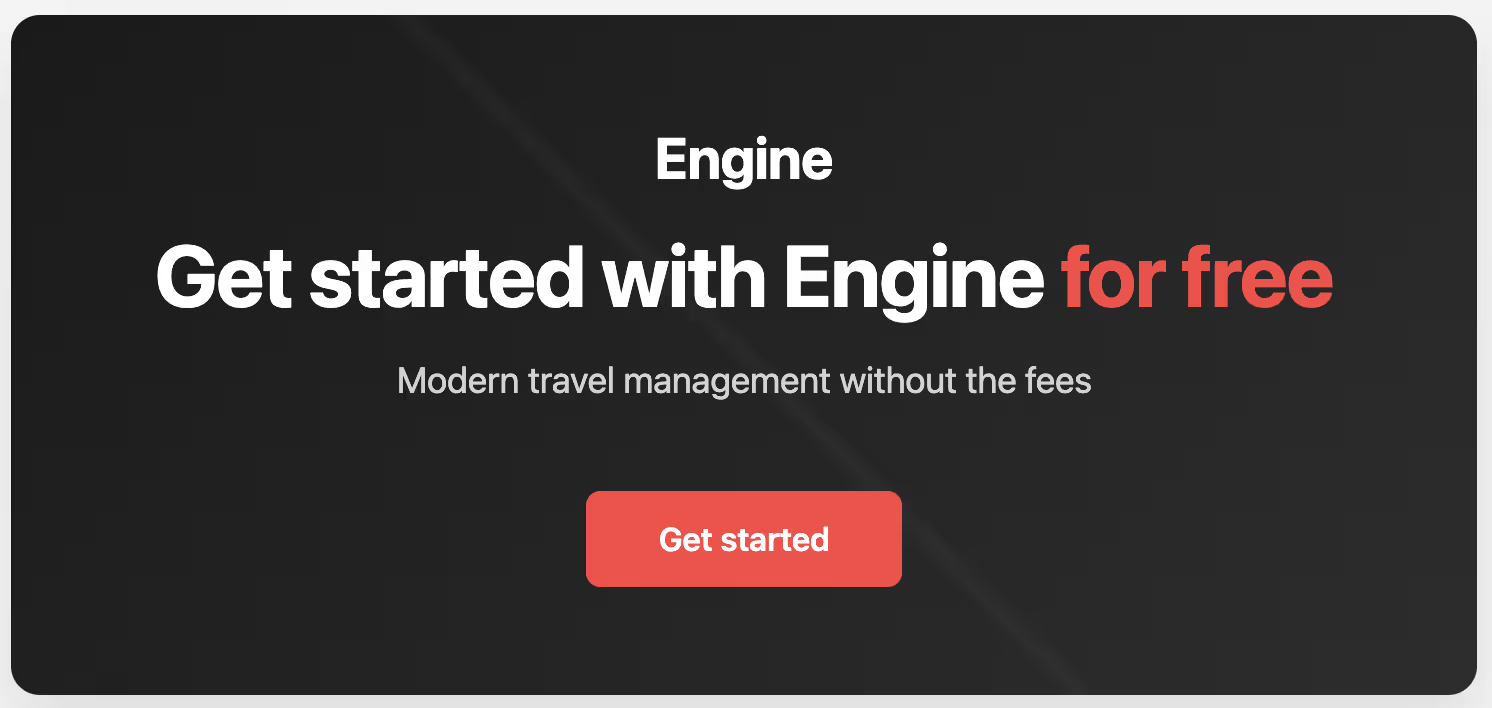
Stop Budget Surprises with Engine
Ready to stop playing budget detective and start controlling costs? Engine handles the monitoring complexity so you can focus on the actual work. Book travel, track spending by project, and get one monthly invoice instead of hunting down dozens of charges.
Real-time alerts catch problems before they drain budgets. Automatic expense integration eliminates receipt chasing. Policy enforcement happens at booking, not during audits.
Ready to see how Engine handles travel monitoring? Get your budget the control it deserves.




.jpg)






.jpg)





.jpg)






.avif)
.avif)

