5 Simple Steps for Better Construction Travel Management

Manual booking and receipt-chasing can swallow 13+ hours for a single trip—time you'd rather spend running the job site.
You're moving a dispersed workforce whose schedules shift rapidly. Every flight change, room block, or rental truck needs to hit the right project code or finance spends days untangling charges.
Meanwhile, crews expect a bed close to the site, not a spreadsheet full of booking links. Remedy? A tighter system.
Centralize bookings, tag each trip by job and pick fares you can change without a penalty. Do it right and you cut waste today while building data you can trust tomorrow. Grab these five steps and master construction travel management.
Step 1: Map Your Project Travel Requirements
Skip this step and you'll spend the rest of the job patching holes.
Before booking a single room, lay out the basics—headcount, site, dates, and rules on what each person can spend.
Tight fuel markets and unpredictable hotel rates already squeeze margins; cost surprises you could have seen coming are on you, not the market. Volatile logistics costs make a clean plan the cheapest insurance you can buy.
Start with a one-page worksheet:
Post it on the project drive and keep it live. As crew numbers jump or timelines shift, edit the sheet.
But there are three rookie mistakes that can blow up budgets fast:
- Underestimating room blocks. Remote sites fill fast when another contractor rolls into town. Lock the rooms now or pay walk-up rates later.
- Ignoring regional per-diem swings. A meal in rural Texas doesn't cost what it does in Phoenix. Miss that and you'll have budget issues.
- Forgetting equipment moves. Shipping the welders' gear can run more than their flights if supply chains jam. Delays are common enough that supply disruptions should be penciled in from day one.
Bring finance into the conversation early.
When your worksheet ties every traveler to a project code, the accounting team can preload budgets, set card limits, and sync costs straight into the ERP.
A mapped plan also saves scramble time when weather or permits slide your schedule. You'll know exactly how many rooms to extend, which flights to shift, and whose approval you need.
Step 2: Get a Travel Platform That Actually Works on Job Sites
Spreadsheets, email chains, and consumer sites work—until they don't.
One project delay, one crew swap, and you're chasing five confirmation numbers and three credit cards. A platform built for project work fixes this mess.
Engine puts everything in one place. Line up the job code, pick saved site locations, and book rooms in a couple of taps. No bouncing between apps, no waiting for approvals.
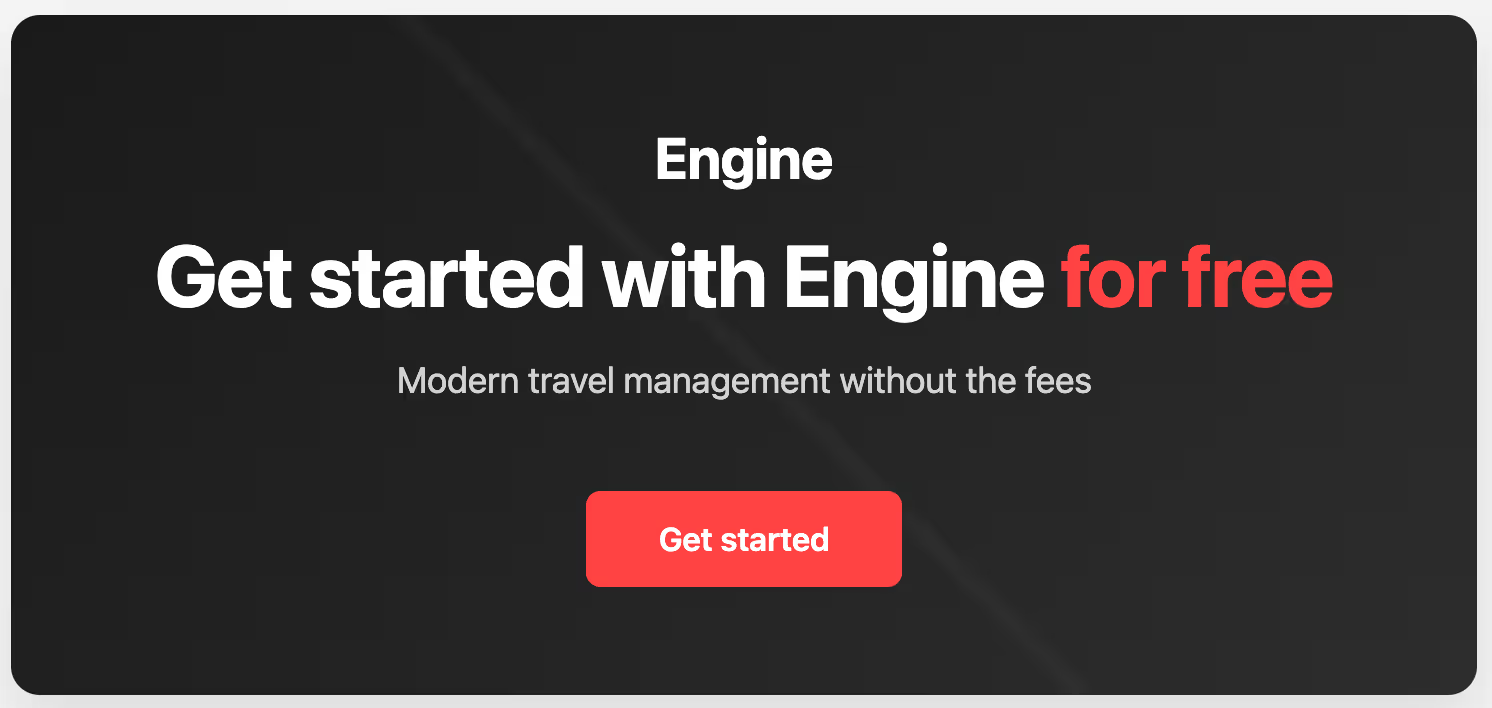
The basics you need on day one:
- Group booking for whole crews—one reservation, everyone covered
- Project-code field on every trip so costs hit the right job ledger
- 24/7 human support when weather turns or permits slip
- One monthly invoice instead of fifty credit card statements
- Real-time dashboard showing who's where and what it's costing.
Bottom line: Choose a tool that works like your crew does—fast, flexible, and field-tested. Tag every trip to the job so finance isn’t left sorting out the mess later.
Step 3: Implement Cost Controls & Budget Tracking by Job
Lingering hotel folios and mystery credit-card charges kill margins fast. The fix isn't another spreadsheet but a handful of hard stops that keep every dollar pinned to the right job number.
First, simplify payments with Direct Bill. Instead of a dozen credit cards and scattered charges, Engine manages hotel payments upfront and sends your company one unified invoice. That means no more asking crews for folios or receipts—they’re already itemized by booking.
Second, track spend by project, not just by person. Every reservation gets tagged with a job number at the time of booking. You can pull end-of-month PDF or CSVs filtered by project, making it easy to monitor job-level costs and upload them into your accounting system.
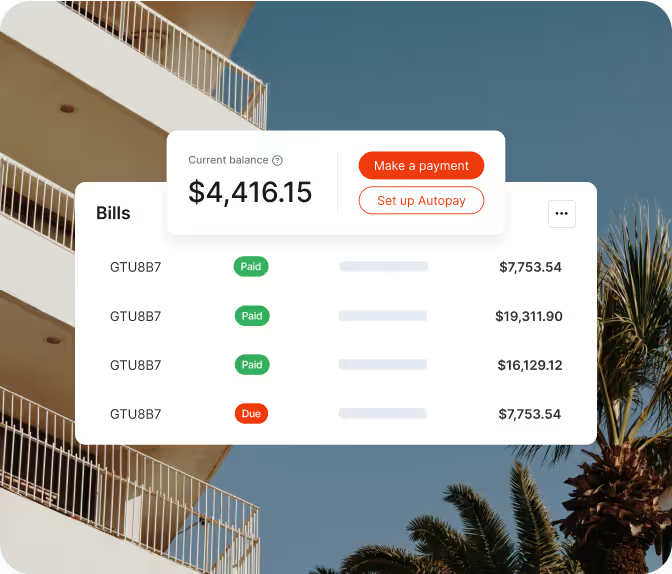
Third, reduce surprises—not just costs. Engine gives you consolidated cost data by project making it easier to spot trends before they become problems. Finance teams get clear visibility, and ops leads get the info they need to adjust plans fast.

Finally, make approvals match the risk. A last-minute room for a superintendent might go through automatically, while any booking that breaks the per-diem ceiling routes to finance for a quick thumbs-up. Urgent travel still happens; waste doesn't.
Step 4: Build Flexibility for Inevitable Schedule Changes
A late steel shipment, or a permit snag can wipe out your travel plan in minutes.
When that happens you're paying for empty hotel rooms and re-booking fees. Supply-chain hiccups alone can force last-minute crew moves, blowing a hole in your margin before the first change order gets signed.
The fastest way to stop that bleed is swapping non-refundable rates for flexible fares.
A flexible rate might run a few dollars higher up front, but you keep the right to cancel or shift dates without penalty. Sometimes catching a red eye flight is the only way to keep the project on schedule, but you still need fares you can change without penalty.
Next, lock in flexibility before the crews even roll.
Engine’s FlexPro makes it simple. It’s a flexible cancellation policy that lets you change, cancel, or shorten any hotel booking—no questions asked. You only pay for the nights your crew actually stays. No front desk negotiations. No forfeited funds.
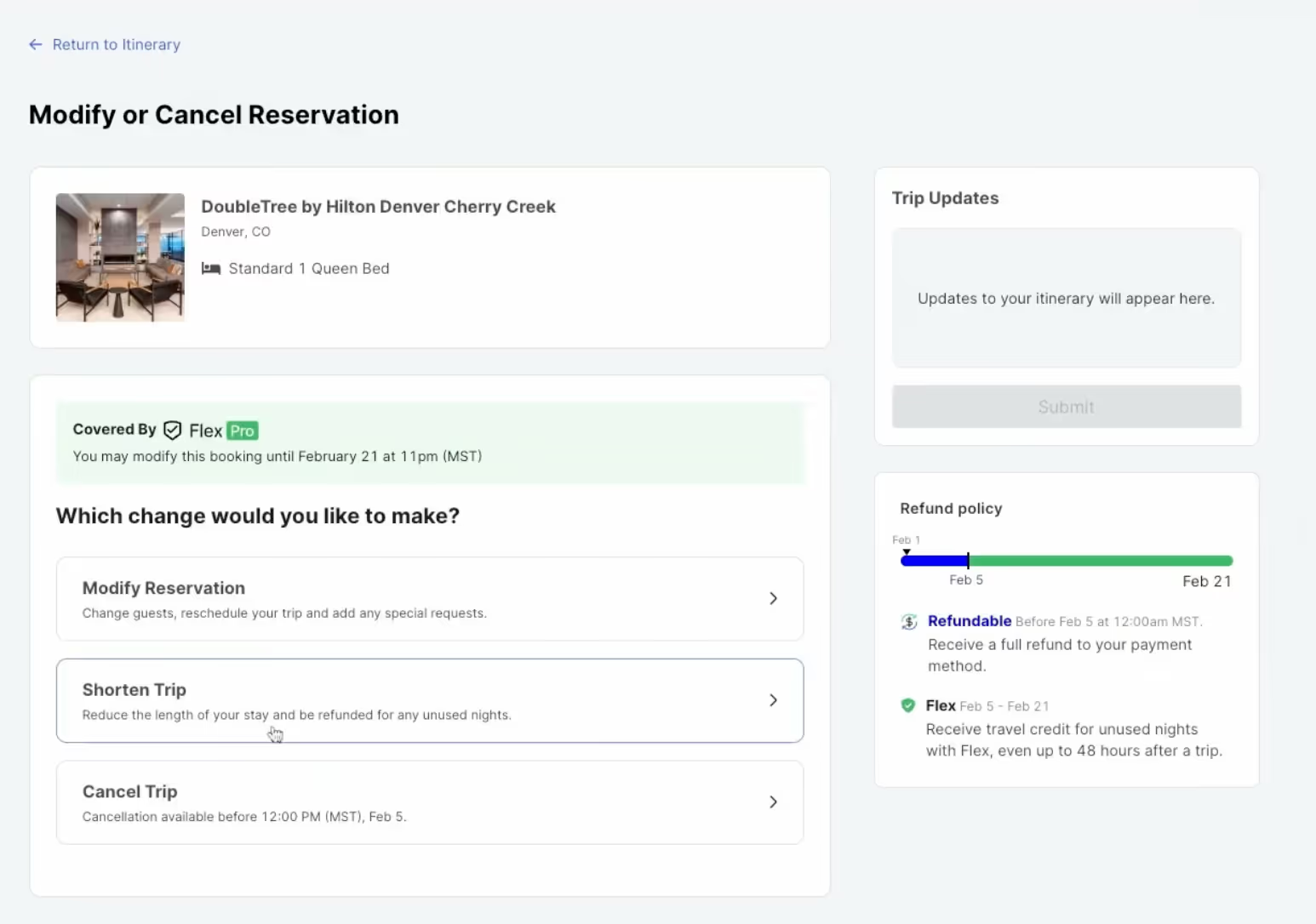
Because charges flow to a single, Direct Bill account, finance sees one clean adjustment instead of twenty personal card refunds.
Step 5: Simplify Expense Management & Invoicing
Per-diem math eats your mornings. Every crew card statement lands on your desk at once. Time to fix it.
Tag every booking with the job code when you hit "reserve." Engine stamps that code on the folio and drops the spend in the right budget line automatically. One customer gets the whole month's travel broken down by site, crew, and change fees inside the Expense Insights dashboard. No pivot tables. No hunting.
Manual CSV exports can be generated from Engine and potentially imported into Sage, Viewpoint, or Procore.
Construction Travel Management: Streamline, Save, and Stay on Track
Now you have a blueprint. Follow these five steps and the payoff will show up fast.
Most travel platforms are built for consultants flying business class, not welders rolling into remote job sites. That's where Engine comes in—handling job-site addresses, taking WEX cards, and booking 15 rooms in two clicks. Project codes go straight to accounting, crews arrive ready to work, and one monthly invoice replaces stacks of receipts.
Make work travel less work. Start managing business travel with Engine










.jpg)


.jpg)







.avif)





