Project Cost Allocation Guide: Tag Every Trip to the Right Job Code Instantly

Finance teams managing multiple job sites face a month-end nightmare: sorting through a mountain of hotel receipts to figure out which crew stayed where and which project pays the bill.
Your field supervisor books eight rooms for the Portland facility upgrade. Three weeks later, your accounting team is playing detective with credit card statements.
Manual project cost allocation creates chaos and inaccurate job costing. Can't trace travel expenses to specific jobs in real-time? You discover budget problems too late to fix them.
Your Current System Can't Track Travel by Project
If you've ever managed crew travel, you know the frustration. Standard expense tracking software tracks who traveled and when—but your crews work by project. The mismatch makes month-end reconciliation nearly impossible.
Credit Card Statements Hide Project Context
Multiple job sites run simultaneously with different budgets, but your credit card statement shows one line: "Hotel - $2,847.50." Which installation? Seattle office buildout? Atlanta distribution center? Houston pipeline project?
Without the right job code, your Finance team can't bill clients accurately. Project managers can't track whether installations are staying on budget. Everyone wastes time hunting for context that should have been captured at booking.
Scattered Data Costs More Than Time
The problem isn't just administrative burden. Missing project identifiers lead to real financial damage.
You accidentally charge $4,200 in crew lodging to the wrong client. By the time Finance catches it during month-end close, you've already invoiced the client. Now you're absorbing costs that destroy your profit margins.
Budget reports show inaccurate numbers because travel expenses aren't properly attributed. Project managers make decisions based on incomplete data. Without project tracking, you're billing clients on guesswork.
Stop Profit Bleed with Real-Time Cost Visibility
Every hour your Finance team spends matching receipts to projects is an hour they're not analyzing which jobs actually make money. By the time they finish sorting last month's expenses, you're already bidding on the next job with outdated cost data.
Avoid Client Billing Errors and Stop Them From Multiplying
Billing mistakes compound when costs hit the wrong projects. Your commercial job shows $8,400 in hotel rooms that belong elsewhere. You already sent the invoice, so you absorb the loss. Next month you underbill a different client because those costs are missing from their project. Lost profit one month, strained client relationships the next.
Real-time project attribution prevents these errors before invoices go out. When every booking carries its project identifier from day one, Finance bills the right client every time.
Discover Budget Overruns Before It’s Too Late to Fix
Your installation job was approved for $15,000 in crew accommodations. Month-end reporting shows $19,500 spent. The work is finished. The crews have moved to the next site. You can't change money that's already gone.
PMs need real-time visibility to course-correct while there's still time. When they can see current spend against budget during the project—not weeks after—they make better decisions about crew schedules, overtime, and booking choices.
Capture Project Details When Bookings Happen
Capturing project details at booking shifts control from reactive cleanup to proactive management. So you catch problems before the money is spent. Finance gets data without chasing supervisors. Operations books crews without accountants calling them later.
Assign project identifiers at checkout so everything flows cleanly through to invoicing. When you capture these details the moment reservations are made, month-end becomes verification instead of investigation:
- Project names
- Cost center codes
- PO numbers
- Client identifiers
Every booking links directly to the right budget line. That identifier follows the reservation everywhere: confirmation email, hotel documentation, and consolidated monthly statement.
Now you can search trips by project. Export reports with all bookings properly attributed. Every trip carries its assignment from checkout through billing.
Set up custom tagging fields in minutes. Engine lets you create dropdown menus with your project identifiers. Add them individually or load multiple options at once. Mark fields as required so bookings can't complete without proper attribution.
Your coordinators and field teams see the same dropdown options when they book. No confusion about which budget the booking supports.
Finance pulls project-specific travel spend instantly. Check current costs for the Dallas equipment retrofit while the crew is still on site. Compare planned spending against actual spending in real-time.
Turn Messy Month-End Into Instant Reconciliation with Direct Bill
Engine's Custom Fields and Direct Bill work together to deliver consolidated monthly invoicing with all trips pre-tagged to correct projects. Custom Fields capture your project identifiers at booking, while Direct Bill consolidates everything into one monthly invoice.
Every booking includes the project name, PO number, and cost center assigned at checkout.
This is where capture-at-booking pays off. Because project details were assigned when reservations were made, your monthly invoice arrives with everything already organized by budget line. No hunting for documentation. No spreadsheet sorting. No "which project was this?" conversations.
Clean data sits ready for client billing and profit analysis. Export travel expenses by project identifier directly into your accounting system. Generate client invoices with properly attributed costs. Run profitability reports without waiting for someone to manually sort expenses across twelve job sites.
Three days sorting 50+ receipts becomes verifying one invoice with trips already attributed correctly. The capture work happened at booking—when everyone knew which project the crew supported—so month-end is just confirming the data that's already organized.
Real-time attribution transforms accounting from data entry to strategic analysis. Finance closes books faster and provides insights that drive better business decisions. The time saved analyzing which jobs actually made money beats the time wasted sorting receipts.
Enforce Project Tagging for Every Booking
Company-wide travel policies treat every project the same, but you know they're not. High-margin commercial work has different rules than fixed-price government contracts.
Engine's travel policies let you enforce spending controls before money is spent. Set different rate limits for different departments or roles.
Need tighter controls for field crews than management? Create separate policies with different per diem limits. Mark project identifier fields as required so every booking tags to the right budget line.
Use reporting to track which jobs stay within budget. Eliminate the "I forgot to tag it" problem before it starts.
Project-specific controls stop policy violations before charges hit. Set a $150 per night limit on the Phoenix government contract. Someone tries to book a $210 room? The system blocks it before the charge processes.
The customizable structure matches your existing cost centers. Use the same project numbers your accounting system uses. Works whether coordinators book for crews or field teams book their own travel.
Protect Your Margins with Accurate Project Accounting
Automated project tagging protects profit margins with accurate cost attribution. Every dollar of travel expense goes to the correct client budget. No billing disputes. No lost profit.
Stop underbidding jobs because historical cost data missed travel expenses that weren't tracked properly. Know which project types actually made money once all costs, including crew accommodations, are correctly allocated.
Audit-ready documentation for compliance and client audits already exists, organized by project with complete booking details.
Assign project identifiers at checkout so Finance stops asking questions. See instantly which projects drive costs and which ones protect your margins.
Know exactly what each project costs in real-time at the budget line level and protect your margins before they disappear.
Ready to see which projects actually make money? Get started with Engine today and start tracking in 60 seconds!
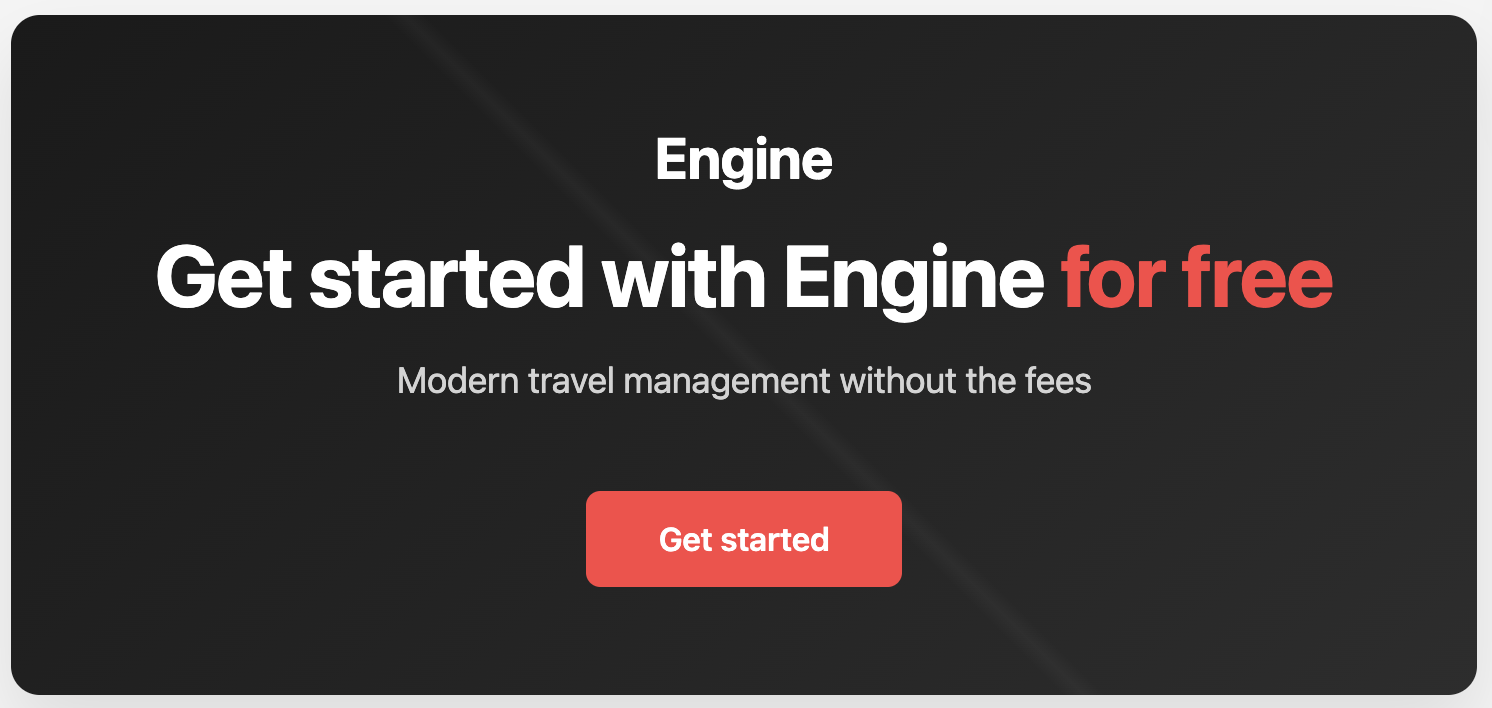
Frequently Asked Questions
Can Engine export travel data to our existing accounting system?
Engine's reporting exports travel expenses as CSV files that work with any accounting software. Pull reports with all custom fields included, then import that data directly into your ERP, whether you use QuickBooks, Sage, Jonas, or another system.
What happens if a crew member forgets to select the project identifier at booking?
When you mark project fields as required, bookings can't be completed without them. The system blocks the reservation until someone makes a selection. This prevents missing attributions entirely, so you never discover gaps at month-end.
Can we change project assignments on existing bookings after they're made?
Project identifiers are assigned at booking and appear on all documentation: folios, invoices, and expense reports. Contact your Engine account manager if you need to correct an assignment; they can help ensure accurate attribution before billing.












.jpg)














.avif)

