Track Crew Travel by Project for Better Compliance and Budget Control
.jpg)
The foreman calls from the job site. Weather shut everything down, and the crew needs new hotels tonight. He needs approved options within budget.
You can't answer. You don't know what they’ve already spent this month. You don't know which hotels are within per diem. When the auditors ask where everyone stayed, you'll be digging through credit card statements and hoping contractors saved their receipts.
That's how companies lose $40,000+ annually on crew travel nobody can track. You discover overspending after the money's gone, compliance gaps when audits start, and safety issues after something goes wrong.
This guide shows you how to track crew travel by job code so you control costs before money leaves the door.
Know What Every Crew Is Spending Right Now
Tracking crew travel means you see which project every booking belongs to, what crews are spending before the invoice arrives, and where money is going without building spreadsheets.
Engine gives you that visibility through custom fields that tag every booking at checkout and a dashboard that shows spending by project code in real time.
Operations stops playing phone tag to find out where crews are staying. Finance sees spending by project code instead of waiting for month-end reconciliation. Compliance proves duty of care with actual booking records, not guesses.
What You Need to Track
You need hotel location and booking confirmation, check-in dates and project duration, cost per night tagged to the right job code, who approved the booking, and which crew member made the reservation.
You don't need crews manually reporting their locations. You don't need GPS tracking or minute-by-minute updates. You need booking data tagged correctly so you can answer "what did we spend on the Topeka project?" in seconds, not days.
If you're calling people to update spreadsheets, you're managing chaos. That costs you time coordinating crews, money when they book expensive rooms, and legal trouble when you can't prove where someone was during an incident.
Prove Compliance Before the Auditors Arrive
When audits start or emergencies hit, your booking records become legal documentation.
Your Legal Responsibility for Traveling Crews
When crews travel for work, your company is legally responsible for their safety. If something happens at a job site or during travel, you have to prove where everyone was. Courts reject "we think he was in Dallas" as evidence of duty of care.
Companies face lawsuits when they can't demonstrate reasonable care. Workers' comp claims get denied without documentation. OSHA violations pile up when you can't prove safety protocols were followed.
Proper tracking means you can locate crews by job site instantly, confirm they stayed in safe accommodations that met your standards, document where they were for insurance claims, and respond when someone doesn't arrive as scheduled.
Documentation That Survives Audits
Auditors don't accept your word that crews stayed within per diem. They want booking confirmations, receipts, and proof that rooms were within your travel policy.
Manual tracking creates holes in your documentation before audits begin. Someone forgets to submit a receipt. Another crew member books outside your approved vendors. Your compliance officer spends the audit searching for paperwork that doesn't exist.
When crews tag bookings with job codes at checkout, the documentation builds itself. Every trip ties to the right project code automatically. The tag can't get lost in someone's email or left in a hotel room. It sticks with the booking through every modification and flows through to invoices and compliance reports without manual work.
Set up your custom fields once, and every booking after that gets tagged correctly. The data flows through to final invoicing, giving auditors exactly what they need without extra work from your team.
Tag Every Booking With Job Codes From Day One
The best tracking happens at booking, not month-end. When crews tag their own reservations with project codes during checkout, you get full visibility without creating extra work. Here's how to make tracking automatic.
Track Only What You Need for Compliance
Don't track everything. Track what matters for compliance and cost control.
You need hotel location and confirmation number, check-in and checkout dates, cost per night and total trip cost, which project code gets billed, and who approved the booking.
You don't need minute-by-minute location updates or personal travel details. You need booking data tagged correctly so Finance can answer questions and Compliance can prove you met your obligations.
Build Project Codes Into Booking Checkout
Your tracking fails if crews won't use it. When project-code tagging is built directly into the booking flow, crews can't skip it.
That's how Engine works. Custom fields appear right at checkout, so every booking gets tagged before it's confirmed. You set up your custom fields once, adding the exact job codes, client names, project phases, crew assignments, and cost centers your Finance team needs. Make the fields required so crews can't complete a booking without filling them out.
Now every reservation gets tagged at checkout. Crews select the right project code when they book. That tag sticks with the booking permanently, no matter how many times someone modifies the dates or changes hotels.
You can't lose a project code the way you lose paper receipts or email confirmations. The tag follows the booking through every change and flows through to your final invoice. Once it's tagged, it's tracked. And with direct billing, you get it one reconciled monthly statement.
Enforce Limits Before Money Gets Spent
Crews booking their own travel saves operations teams hours. The risk is they book whatever hotel they want regardless of per diem or distance from the job site.
Your $125 per diem means nothing when crews can book $200 hotels. Unauthorized spending becomes Finance's problem when reviewing credit card statements.
Engine's travel policies enforce limits at booking time to prevent overspending:
- Set per diem limits so the platform only shows compliant hotels.
- Require manager approval for bookings over a certain amount.
- Restrict booking dates around project schedules.
Crews can't accidentally book outside the rules because checkout won't complete until requirements are met.
With Engine, you’ll always know about problems before they become budget crises. Configure notifications for bookings outside policy limits, cost overruns on specific projects, and crews booking accommodations that fail safety standards.
Let Crews Book While You Keep Budget Control
Engine’s dashboard shows every active trip sorted by project, crew, or location. You see spending as it happens. When clients ask where your crew is staying, you answer in seconds.
Operations managers coordinate logistics without becoming scheduling bottlenecks. Finance maintains budget control without reviewing every booking. Crews book their own accommodations without unauthorized spending.
They do this from their phones, even on job sites with bad cell service. They need confirmation numbers they can access without Wi-Fi. They need one-tap modification when plans change.
If your tracking requires laptop access and stable internet, your field teams will work around it. You'll lose visibility exactly when you need it most.
Turn Booking Data Into Cost Savings
Tracking by project code gives you more than audit documentation. It shows you where to cut costs before they become problems.
Use the data strategically to negotiate better rates in markets where you send crews often, identify which projects consistently blow the travel budget, prove ROI when leadership questions platform costs, spot housing problems at specific job sites before they become safety issues, and catch spending trends that signal when to renegotiate hotel contracts.
Export data from the Trips dashboard with custom fields already attached. The job codes you set up once flow through automatically to every report. No hunting through emails for booking confirmations. No matching receipts to project names. No spreadsheet reconciliation.
Paper receipts get lost. Email confirmations get deleted. Credit card statements don't show project codes. But once you tag a booking with a job code, that data stays with it permanently. Change the dates, switch hotels, modify the reservation—the project code follows it through every step.
Good tracking tells you what happened last month. Great tracking tells you which project will blow the budget next week so you can fix it now.
Track Crew Travel by Project From Booking to Invoice
Tracking crew travel means knowing your costs are under control, your company meets compliance requirements, and you can prove where everyone stayed without archeology.
Tag every booking with job codes at purchase. See spending by project in seconds. Give auditors documentation that holds up.
Ready to stop discovering travel costs after the money's spent? Here's how Engine tags every booking with custom fields, enforces per diem at checkout, and gives you spending visibility by project code.
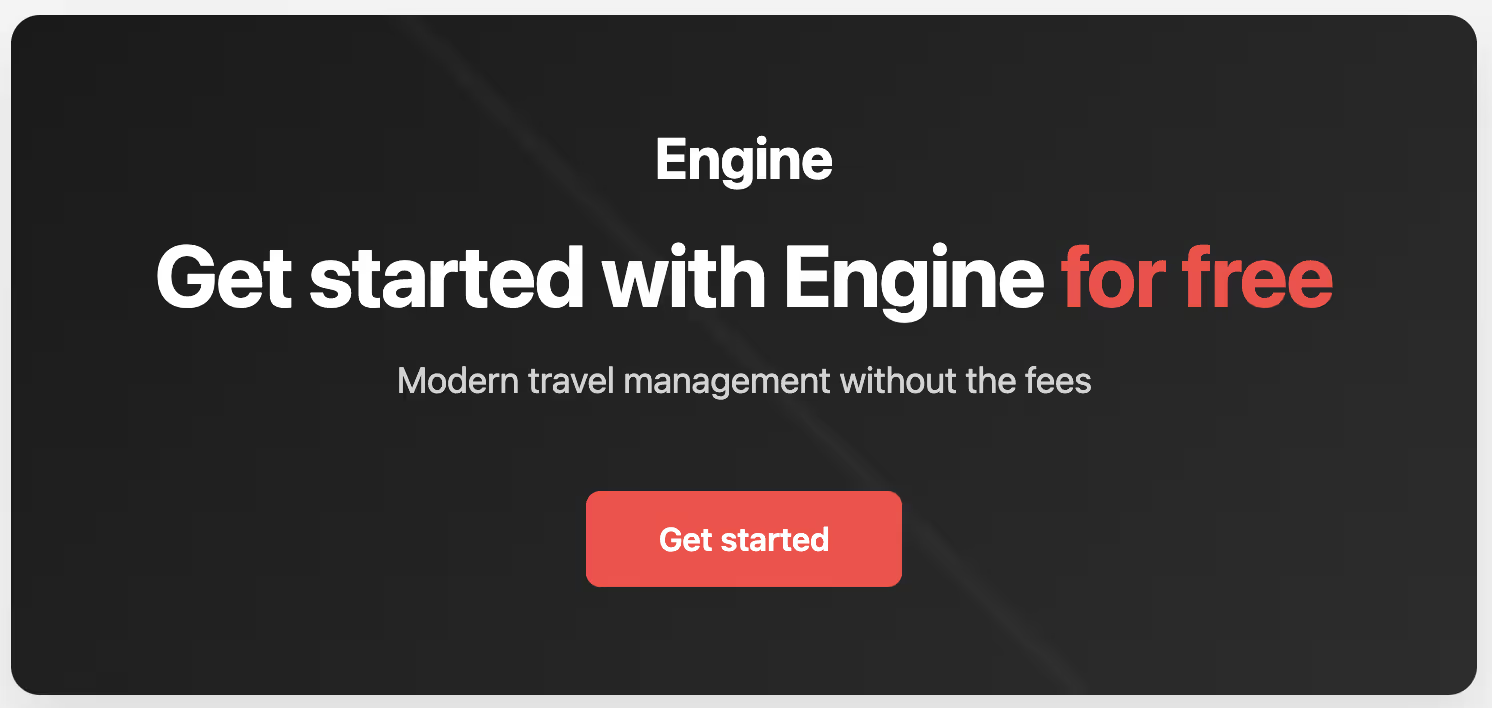
Frequently Asked Questions
How long does it take to set up job code tracking for crew travel?
Setting up custom fields takes about an hour. You add your project codes, set approval limits, and configure which fields are required. After that one-time setup, crews can start tagging their bookings immediately. Most companies have the system running within a week, including training time.
Who in our company can see crew travel spending by project?
You control access based on job role. Operations managers see all active trips. Project managers only see their own crews. Finance sees spending data by project code. The dashboard lets you decide who sees what.
What happens if a crew member books a hotel outside our platform?
Bookings outside Engine won't have project codes, which creates the gaps you're trying to fix. No automatic tagging means Finance chases receipts manually. You won't know what that booking cost until the credit card statement arrives. Compliance won't have the documentation auditors need.
Can we track travel by multiple custom fields at once?
Yes. Tag bookings with job codes, client names, PO numbers, cost centers, project phases, or any identifier your accounting team needs. Every field you add at booking flows through to invoices and reports automatically. No limit on how many custom fields you use.
Do crews need special training to tag bookings with project codes?
No. Custom fields appear during checkout as required fields. Crews can't complete a booking without filling them out. If you use dropdown menus, they just select the right code. Takes seconds, not training sessions.














.jpg)






![How to Get the Best Hotel Deals and Rewards [Infographic]](https://cdn.prod.website-files.com/66a41388b1be9ba182f1e80c/66a41388b1be9ba182f1f257_Windsor_Hotel_-_in_winter.avif)

.avif)





.avif)

