How Construction Crews Book Repeat Travel in Minutes Instead of Starting from Scratch

Your electrical crew rotates to the Phoenix job site every six weeks. Your plumbing team books the same Dallas property monthly. Your concrete crew returns to Atlanta quarterly for ongoing work.
And every single time, you're starting the search over. Re-typing crew names and phone numbers. Manually tagging job codes. Comparing rates you already checked last month.
Project managers waste 4-6 hours a week managing travel for repeat crews—work that takes minutes with the right setup. When you're coordinating multiple active job sites with rotating teams, those minutes pile up fast.
Stop Wasting Time on Repeat Bookings
Booking crew rotations wastes more time than you realize. Every repeat booking forces you to:
- Search the same properties. Properties you've already vetted for truck parking, per diem compliance, and distance from the job site. Last month, you found three hotels that work. This month? You're searching again.
- Re-enter the same names. Michael's phone number, Sarah's department. Contact information for contractors you've housed 12 times already. You manage the same people monthly, but every booking starts from scratch.
- Manually tag job codes. You add the project code, the cost center, and the PO number. This info never changes between rotations, but you have to type it in every single time.
Managing three job sites with monthly rotations means you're doing the same manual work 36 times a year.
Those hours pull you away from managing the actual project. When you're re-typing crew names instead of coordinating schedules, projects suffer. Finance keeps asking which bookings belong to which job because manual tagging creates errors.
You miss budget problems because you can't track anything when every booking requires starting over.
Book for Your Entire Crew in One Click
Stop re-entering the same information every month. When you manage travel from an Engine admin account, you add crew members to the platform once with their names, email addresses, employee IDs, departments, and hotel loyalty numbers.
Assign each crew member to an Engine travel policy that enforces your per diem limits and spending caps at search. Set their department so you can track spend by team.
Then book for them directly through Engine. No hunting for phone numbers. No asking contractors to forward confirmation emails. You control the booking, they show up and check in.
Spend 15 minutes today setting this up. Every booking after takes under 3 minutes.
Track Spending by Job Site Automatically
Set up Engine Custom Fields for job codes, PO numbers, and cost centers based on what your accounting team needs. Make fields required for must-have information. Make others optional for additional tracking.
Tag the Phoenix electrical project with "PHX-ELEC-2025" once in Engine. Every future rotation to that job site gets the same tag automatically during booking.
- Pull reports showing exact spend by project in seconds.
- Track project budgets in real-time and catch cost overruns while you can still fix them.
- Give Finance clean data without hunting through emails for missing receipts.
Platforms built for crew rotation booking let you track every dollar by job code without manual reconciliation at month-end. Engine builds project-code tagging right into the booking flow so every reservation feeds straight to your accounting reports.
Save Job Site Locations to Skip the Search
Once you set up crew members and project codes in Engine, you stop researching hotels every rotation. Your electrical crew needs hotels within 10 miles of the Tulsa site, with truck parking, and under budget. You found three properties that work.
Next month, you shouldn't look them up again.
Save common job site locations in your Engine account settings. When you book the next Tulsa rotation, select your saved location instead of typing the address again. Search once for what the crew needs. Book the properties that worked last time.
See Which Crews Are Where Right Now
Your Engine dashboard shows which crews are at which job sites across all active projects. View upcoming rotations in one calendar instead of scattered confirmation emails.
Spot scheduling gaps before they become emergencies—like when the Austin crew's check-out overlaps with a delayed timeline. When someone asks, "Where's the Austin crew next week?"—you know in 5 seconds.
- You're not wasting time vetting the same hotels repeatedly.
- The crew gets consistency—they know what to expect.
- You avoid last-minute chaos because you catch sold-out hotels early.
Real-time visibility means you catch double-bookings or missing reservations before the crews show up frustrated. Engine's dashboard gives project managers a single screen showing who is where.
Modify Bookings When Construction Timelines Shift
Knowing where the crew is matters most when schedules unexpectedly change. Weather delays extend their stay. Permit issues push the start date back two weeks. Equipment failures shift the rotation.
Weather and permits don't care about your confirmation email.
Click modify in Engine. Select new dates. Confirm. Done. No calling hotels to negotiate. No losing deposits because the concrete pour got delayed. No wondering if you'll get actual cash back or just useless travel credits.
When you book the same crew monthly for six-month projects, flexibility matters. One change is manageable. Six potential shifts will destroy your budget if every change costs you the deposit.
Without guaranteed refunds, timeline changes cost thousands in lost deposits and rebooking fees. You start padding budgets for expected losses, which makes your project costs look inflated.
FlexPro coverage eliminates this problem. You receive refunds (cash or credit) when plans shift, not worthless credits that expire. Modify or cancel until noon on check-in day without penalty.
Track All Crew Bookings on One Monthly Invoice
Flexibility matters when booking. Control matters when paying. Every crew rotation generates receipts. One two-week trip means multiple hotel receipts. Three crews across six months? That's 216 receipts you have to chase down from contractors who lose paperwork.
With Engine, Finance receives one monthly invoice instead. Crew rotations, job sites, and bookings appear on a single statement with project codes automatically attached. No chasing contractor receipts. No manually matching credit card charges to job sites.
When you book the same crew monthly through Engine, consolidated invoicing kills the receipt mess. All bookings flow to one invoice with Custom Fields showing which charges belong to which projects. Accounting gets clean data without asking you to find missing paperwork.
The impact on your workflow:
- Hours spent cleaning up expenses disappear.
- You're not explaining why last month's booking cost $4,200 because the invoice clearly shows job codes and dates.
- You get an audit trail instead of trying to rebuild history from old emails.
- Project cost reports actually include travel because it's tracked correctly, not treated as a separate disaster.
Apply for Engine's direct billing. Once approved, Engine covers hotel charges up front, giving Finance one monthly invoice they actually want. Crews check in with just their ID—no credit card authorization forms required.
Stop Starting From Scratch Every Rotation
Repeat crew bookings don't require you to rebuild information you already entered last month. With Engine, you add crew members once. Set up project tags once. Save job site locations once. Book in minutes instead of hours.
Access vetted properties without researching again. Modify schedules without destroying the budget. Track everything on one invoice instead of chasing 200+ receipts.
Construction crew travel platforms recognize you're managing the same crews repeatedly. The platform works with that reality, not against it.
Book Your First Crew Rotation in Under 3 Minutes. Engine stores crew members, project codes, and job site locations so you stop re-entering the same information every rotation.
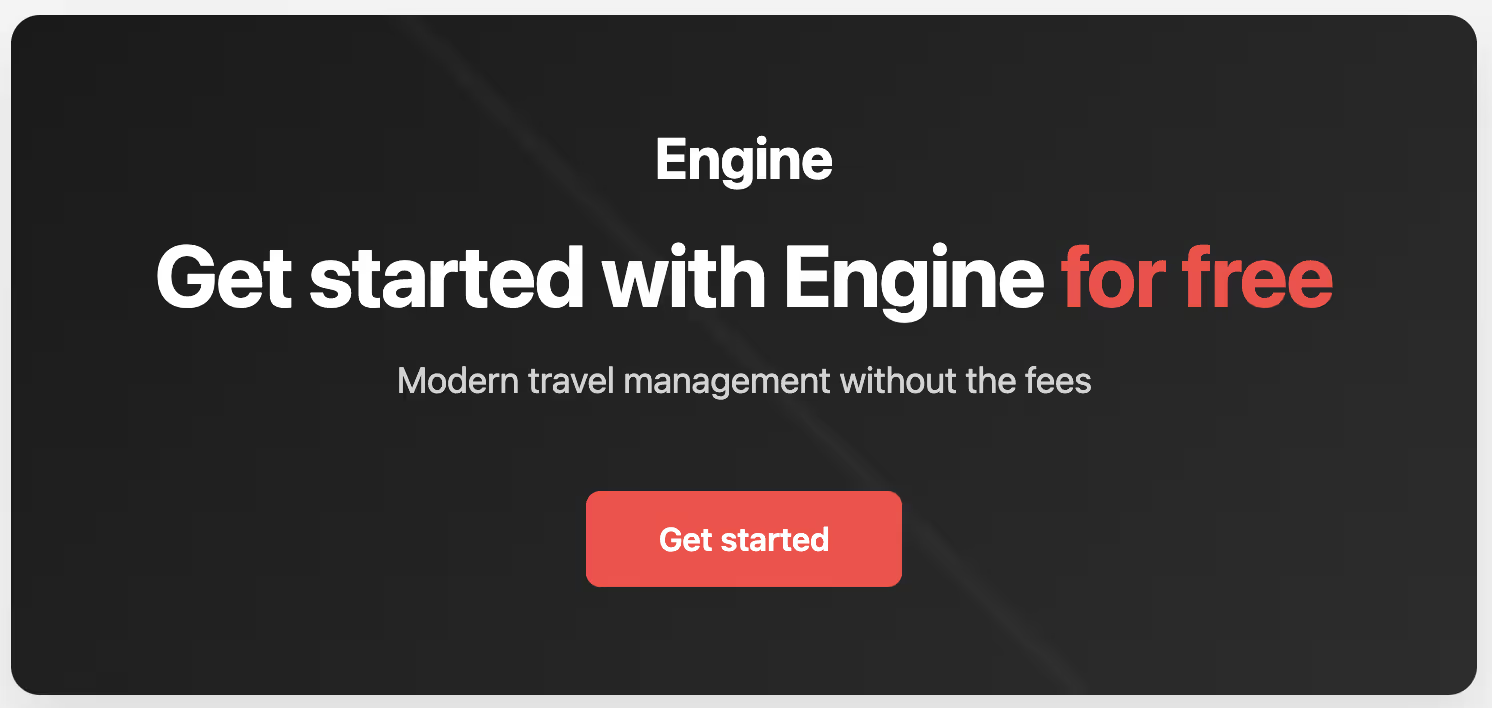
Frequently Asked Questions
How long does it take to set up repeat booking for an entire crew?
The initial setup in Engine of crew members, Custom Fields, and saved locations takes about 15 minutes. After that one-time setup, each booking takes under 3 minutes, no matter how big the crew is.
Can I use the same crew members across different projects and job sites?
Yes. Once you add crew members to your Engine account, they work across all projects and locations. You simply assign the appropriate project code during booking while crew information stays consistent.
What happens if crew members change between rotations?
Update crew member information in Engine as needed or add new people to your account. The system maintains historical booking data for reporting while letting you adjust active crew rosters for future reservations.
Do I need an admin account to book for my crews?
Yes. Engine admin or coordinator accounts let you book for your entire crew, access booking history, and see all travel across projects. Individual traveler accounts can only book for themselves.
Can I see what properties we used for past rotations?
Yes. Engine admin accounts access the full booking history showing dates, locations, properties, rates, and custom field tags. Pull this data to see which hotels worked for previous rotations.


.jpg)












.jpg)



.jpg)






.avif)



![How to Get the Best Hotel Deals and Rewards [Infographic]](https://cdn.prod.website-files.com/66a41388b1be9ba182f1e80c/66a41388b1be9ba182f1f257_Windsor_Hotel_-_in_winter.avif)

.avif)



